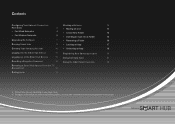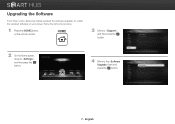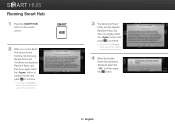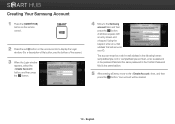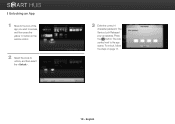Samsung BD-E5400 Support Question
Find answers below for this question about Samsung BD-E5400.Need a Samsung BD-E5400 manual? We have 3 online manuals for this item!
Question posted by flaviolamoza on July 1st, 2020
Unlock Samsung Bd-e5400 All Regions (region Free). I'm Brazil
How to unlock Samsung BD-E5400 free region? I tried pressing: REPEAT - code number but nothing happen. Tks
Current Answers
Answer #1: Posted by Odin on July 1st, 2020 8:03 AM
You referenced a "code number." Is that your 4-digit pin? If so, it should unlock. Otherwise, you'll have to consult Samsung. (Use the contact information at https://www.contacthelp.com/samsung/customer-service.)
Hope this is useful. Please don't forget to click the Accept This Answer button if you do accept it. My aim is to provide reliable helpful answers, not just a lot of them. See https://www.helpowl.com/profile/Odin.
Related Samsung BD-E5400 Manual Pages
Samsung Knowledge Base Results
We have determined that the information below may contain an answer to this question. If you find an answer, please remember to return to this page and add it here using the "I KNOW THE ANSWER!" button above. It's that easy to earn points!-
General Support
The Region Number for your Blu-ray Player. C India, China, Russia, Central and South ...Region A and Region Free BDs as well as Region 1 DVD's. Type Blu-ray DVD-Video BD Region Code Area A North America, Central America, South America, Korea, Japan, Taiwan, Hong Kong and South East Asia. Which Disc Types Can I Use with your Blu-ray disc player is A. Your Blu-ray disc player... -
How To Get Started With Netflix SAMSUNG
...the player to your Instant Queue 15608. Press [A] on both the player and the TV, and tune the TV to select " The Activation Screen and a unique activation code ... Player Getting Started With Netflix and your Blu-ray Player Samsung's new Netflix Ready player's let you choose from Netflix" yes - start my FREE trial". How To Find Your Model And Serial Number Requirements... -
How To Activate Your Netflix Account SAMSUNG
... us why so we can improve the content. How To Reset Your Blu-ray Player To Factory Settings 17262. Blu-ray Players > Titles placed in your Instant Queue and press Ente to your television. is where you store the movies and...select a title and begin withing 30 seconds, depending on your Blu-ray Player Using your internet speed. BD-P1600 STEP 2. Product : Blu-ray >
Similar Questions
How To Unlock To Make A Samsung Bd-e5400 Blu-ray Player Region Free
(Posted by flaviolamoza 3 years ago)
Samsung Bd-j5900 Curved 3d Blu-ray Player With Wi-fi (2015 Model)
I had my new Samsung Samsung BD-J5900 Curved 3D Blu-ray Player with Wi-Fi (2015 Model) connected and...
I had my new Samsung Samsung BD-J5900 Curved 3D Blu-ray Player with Wi-Fi (2015 Model) connected and...
(Posted by corriedc60 7 years ago)
How To Make A Samsung Bd-e5400 Blu-ray Player Region Free
(Posted by bacsha 10 years ago)
Where To Buy Samsung Bdf 7500 Multi Region Blu Ray Player
(Posted by surendransbs 10 years ago)
How Do I Get Hulu Plus On My Samsung Bd-e5400 Blu Ray Player?
I just recently got the Samsung BD-E5400 Blu ray player and have no idea how to download apps. The o...
I just recently got the Samsung BD-E5400 Blu ray player and have no idea how to download apps. The o...
(Posted by blmason 10 years ago)