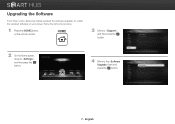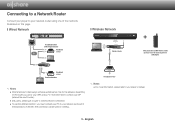Samsung BD-E5400 Support Question
Find answers below for this question about Samsung BD-E5400.Need a Samsung BD-E5400 manual? We have 3 online manuals for this item!
Question posted by bacsha on January 13th, 2014
How To Make A Samsung Bd-e5400 Blu-ray Player Region Free
The person who posted this question about this Samsung product did not include a detailed explanation. Please use the "Request More Information" button to the right if more details would help you to answer this question.
Current Answers
Related Samsung BD-E5400 Manual Pages
Samsung Knowledge Base Results
We have determined that the information below may contain an answer to this question. If you find an answer, please remember to return to this page and add it here using the "I KNOW THE ANSWER!" button above. It's that easy to earn points!-
General Support
...-RW disc Your Blu-ray player must be connected to remove the disc from the .ISO file you prefer to create an Image Disc. The system verifies the firmware version. This takes approximately 6 minutes. When prompted to a compatible TV or display device. After the final message "Firmware Update Now Processing", the BD player automatically powers... -
General Support
... only) 5 inches (4.7GB) (Extended play all Region A and Region Free BDs as well as Region 1 DVD's. Type Blu-ray DVD-Video BD Region Code Area A North America, Central America, South America, Korea, Japan, Taiwan, Hong Kong and South East Asia. Which Disc Types Can I Use with your Blu-ray disc player is A. Your Blu-ray disc player will play ) DVD-R (V mode and finalized only... -
How To Activate VUDU From Internet@TV SAMSUNG
... email address, and then select Done. Blu-ray Players > BD-C5500 33959. Using the right and left arrows on your Blu-ray player and wait for your account. On-Screen keyboard is displayed 'Sending Email' followed by a confirmation screen prompting to activate your free VUDU rental. This takes about a minute or less depending on...
Similar Questions
How To Make This Player Region Free??
how do I make this player region free
how do I make this player region free
(Posted by alex35835 2 years ago)
How To Unlock To Make A Samsung Bd-e5400 Blu-ray Player Region Free
(Posted by flaviolamoza 3 years ago)
Samsung Bd E5400 Blu Ray Disc Player Cannot Connect To Netflix Error
(Posted by Berhockle 9 years ago)
How Do I Get Hulu Plus On My Samsung Bd-e5400 Blu Ray Player?
I just recently got the Samsung BD-E5400 Blu ray player and have no idea how to download apps. The o...
I just recently got the Samsung BD-E5400 Blu ray player and have no idea how to download apps. The o...
(Posted by blmason 10 years ago)