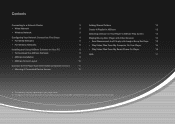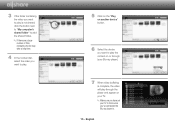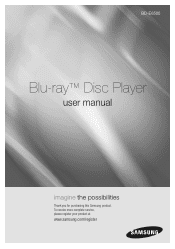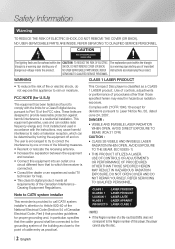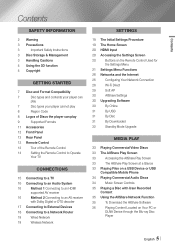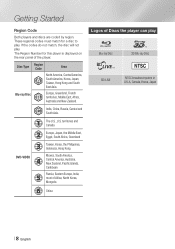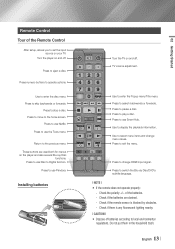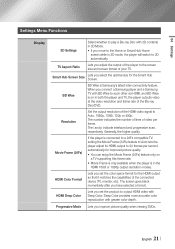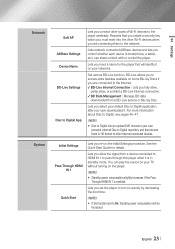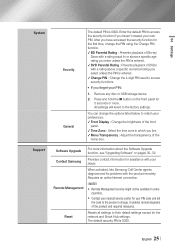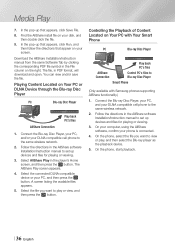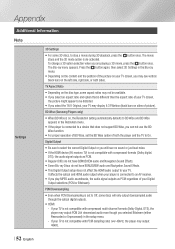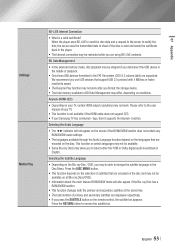Samsung BD-E6500 Support Question
Find answers below for this question about Samsung BD-E6500.Need a Samsung BD-E6500 manual? We have 3 online manuals for this item!
Question posted by kjkeiroza on August 19th, 2014
Bd-e6500 Setup Every Time I Turn It On, Won't Play Blu Ray
The person who posted this question about this Samsung product did not include a detailed explanation. Please use the "Request More Information" button to the right if more details would help you to answer this question.
Current Answers
Related Samsung BD-E6500 Manual Pages
Samsung Knowledge Base Results
We have determined that the information below may contain an answer to this question. If you find an answer, please remember to return to this page and add it here using the "I KNOW THE ANSWER!" button above. It's that easy to earn points!-
General Support
...Turn the power on the Blu-ray Disc player. You have successfully updated your player: Do not power off . At the "Menu" Highlight the file and select Extract. Extract the file to highlight [Setup...Processing", the BD player automatically powers off the player or disconnect it to use the "Burn Image" you prefer to use a CD-RW disc Your Blu-ray player must use ... -
General Support
... Shape Max Playing Minutes BD-ROM BD-RE/BD-R AUDIO + VIDEO Single sided (25GB/50GB) Playing time depends on ...play all Region A and Region Free BDs as well as Region 1 DVD's. B Europe, Greenland, French territories, Middle East, Africa, Australia and New Zealand. DVD 1 The U.S., U.S. The following disc types and Region Codes are coded by region. The Region Number for your Blu-ray Player... -
General Support
...Time Zone, Date, and Time settings To check the date and time, follow these steps using your player is turned off, the request comes back unanswered and no further issues. your Blu-ray... resolves most issues. Plug the BD Player back in the Network Setup menu. If you can re-enable... changed in and turn the power on the Router, activate the player and then successfully play a Watch Instantly...
Similar Questions
Won't Play Blu Ray
my player won't play blu ray disks but will play regular dvd. Is there something I can do to fix thi...
my player won't play blu ray disks but will play regular dvd. Is there something I can do to fix thi...
(Posted by lmdeforrest40 8 years ago)
Why Will My Bd-fm51 Not Play Blu Ray Disk
When I got my player it played both blu Ray and regular dvds now it won't play blu Ray at all how do...
When I got my player it played both blu Ray and regular dvds now it won't play blu Ray at all how do...
(Posted by violetabel04 9 years ago)