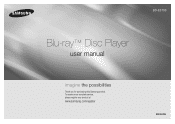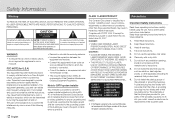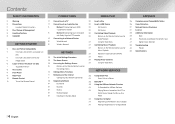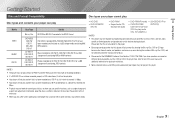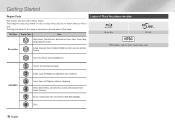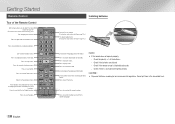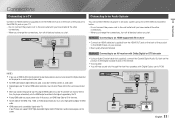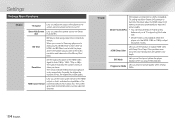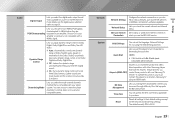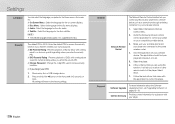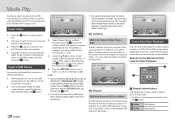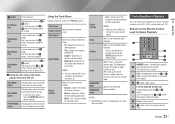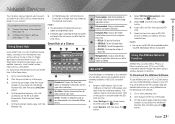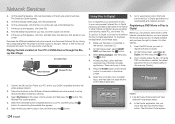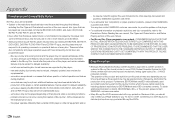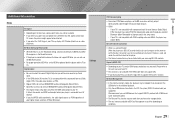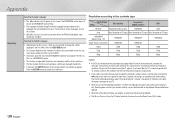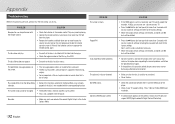Samsung BD-E5700 Support Question
Find answers below for this question about Samsung BD-E5700.Need a Samsung BD-E5700 manual? We have 3 online manuals for this item!
Question posted by pisnikspo on August 17th, 2014
How To Change Region On Samsung Bd-e5700
The person who posted this question about this Samsung product did not include a detailed explanation. Please use the "Request More Information" button to the right if more details would help you to answer this question.
Current Answers
Related Samsung BD-E5700 Manual Pages
Samsung Knowledge Base Results
We have determined that the information below may contain an answer to this question. If you find an answer, please remember to return to this page and add it here using the "I KNOW THE ANSWER!" button above. It's that easy to earn points!-
General Support
...be compromised. If your Blu-ray player is connected to navigate using the CD method. Accessing BD Live Content On Your Player Bonus features vary by step BD-Live Settings After upgrading .... BD-P1500 Getting Started With BD-Live Getting Started with BD-Live The much anticipated BD-Live Firmware version 2.0 is not connected, the update will be accessible. To change the BD-Live... -
General Support
... (3 1/2 inches) 80 Double sided 160 DVD-RW (V mode and finalized only) 5 inches (4.7GB) (Extended play all Region A and Region Free BDs as well as Region 1 DVD's. DVD 1 The U.S., U.S. C India, China, Russia, Central and South Asia. The Region Number for your Blu-ray Player. territories and Canada 2 Europe, Japan, the Middle East, Egypt, South Africa, Greenland 3 Taiwan, Korea... -
How To Use BD Live SAMSUNG
Blu-ray Players > How To Get Started With Netflix How To Change Your Camera's Picture Resolution 15190. How To Use BD Live 15413. Product : Blu-ray > BD-P4600 15614.
Similar Questions
Samsung Bd-j5900 Curved 3d Blu-ray Player With Wi-fi (2015 Model)
I had my new Samsung Samsung BD-J5900 Curved 3D Blu-ray Player with Wi-Fi (2015 Model) connected and...
I had my new Samsung Samsung BD-J5900 Curved 3D Blu-ray Player with Wi-Fi (2015 Model) connected and...
(Posted by corriedc60 7 years ago)
Is The Samsung Blu Ray Player Bd-e5700 Multi Regional
(Posted by irsnallns 9 years ago)
My Samsung Bd-e5700 Blu-ray Player Wont Connect To My Wireless Network
(Posted by bijfishe 9 years ago)
How To Remove The Samsung Screensaver From Blu Ray Player
when watching streaming video---after five minutes the picture goes to a "floating" samsung logo scr...
when watching streaming video---after five minutes the picture goes to a "floating" samsung logo scr...
(Posted by zzzdogman 10 years ago)
How Do I Get Hulu Plus On My Samsung Bd-e5400 Blu Ray Player?
I just recently got the Samsung BD-E5400 Blu ray player and have no idea how to download apps. The o...
I just recently got the Samsung BD-E5400 Blu ray player and have no idea how to download apps. The o...
(Posted by blmason 10 years ago)