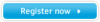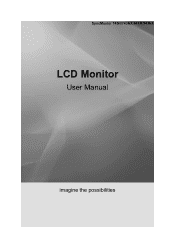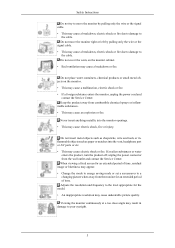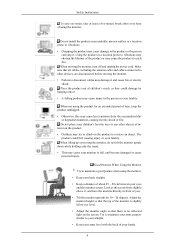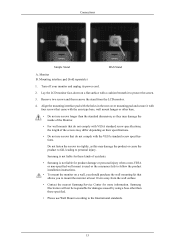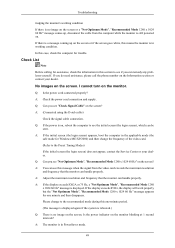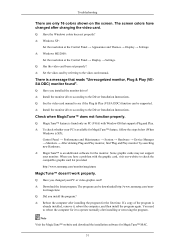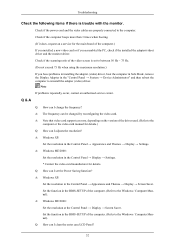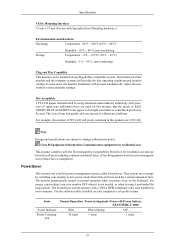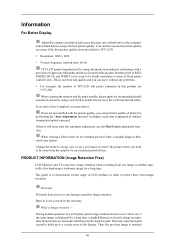Samsung 743NX Support Question
Find answers below for this question about Samsung 743NX.Need a Samsung 743NX manual? We have 2 online manuals for this item!
Question posted by ahmad1234 on March 21st, 2016
Not Turning On My Lcd
power switch is not working how can i bipass this switch to power on the lcd
Current Answers
Answer #1: Posted by TechSupport101 on March 21st, 2016 4:35 AM
Hi. It is sadly necessary to partially take the monitor apart as per the video here https://www.youtube.com/watch?v=HiajXFcyG-M to access and jumper the switch circuit.
Related Samsung 743NX Manual Pages
Samsung Knowledge Base Results
We have determined that the information below may contain an answer to this question. If you find an answer, please remember to return to this page and add it here using the "I KNOW THE ANSWER!" button above. It's that easy to earn points!-
General Support
... are having is , if the self test did not work) or a colored square did not see the second Check...Turn off both your monitor. Have the model number and serial number of the computer. one of the colored squares within it (as they appear above ) does not appear, there is a problem with your computer and the monitor. Note: While in the Self-Test mode, the monitor's LED power... -
General Support
...switched off the ignition switch beginning installation, please read this feature means that: mode is turned off when the car's ignition is the wire for a call turns... and keep it . Automatic Connection Switch on the engine to supply power to keep the first on ...wire must be used with Samsung mobile phones, and works as described in mobile phone mode, the call information... -
General Support
... securely, and then reboot your monitor on hand when you have a power switch on your monitor will display the "Check Signal Cable" that doesn't work, click HERE for your video ...Special Situation LCD monitor displays the post screen when you turn on the monitor blinks but you call that the source is fully and securely inserted. message. If the Power Indicator LED ...
Similar Questions
Samsung 743nx Lcd Monitor No Backlight Solution.
<body><br data-mce-bogus="1">
<body><br data-mce-bogus="1">
(Posted by pranabmina 10 years ago)
Need Owners Manual And Downloads Samsung Syncmaster E2420 24' Lcd Monitor Please
I purchased a Refurbished Samsung SyncMaster E2420 24" LCD Monitor thru bestbuy.com Marketplace. Aft...
I purchased a Refurbished Samsung SyncMaster E2420 24" LCD Monitor thru bestbuy.com Marketplace. Aft...
(Posted by MzLady 11 years ago)
Monitor Is Getting Power But Display Screen Is Not Working,it Remains Black.
my samsung 920 NW monitor remains black evev if the power supply is there as indicated by the power ...
my samsung 920 NW monitor remains black evev if the power supply is there as indicated by the power ...
(Posted by abhijitroy4u 11 years ago)
Lcd Tv/monitor Does Not Power Up
Hi There.... I bought a Samsung LCD TV/Monitor couple years ago at Costco Wholesale..But suddenl...
Hi There.... I bought a Samsung LCD TV/Monitor couple years ago at Costco Wholesale..But suddenl...
(Posted by kdnkdn0 11 years ago)
Monitor Goes To Power Saving Mode While Watching Online
My LCD Samsung B2230 monitor goes to power saving mode while watching live channels or video online....
My LCD Samsung B2230 monitor goes to power saving mode while watching live channels or video online....
(Posted by sourav1505 12 years ago)