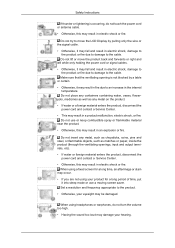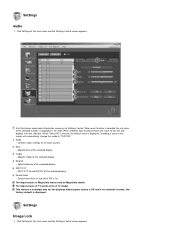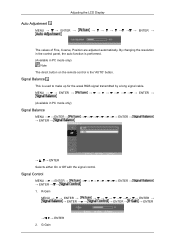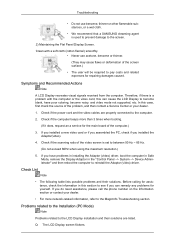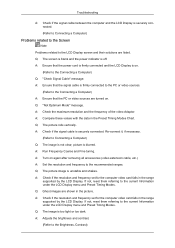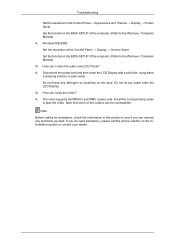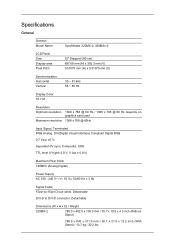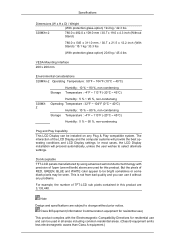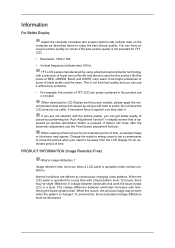Samsung 320MXN Support Question
Find answers below for this question about Samsung 320MXN - SyncMaster - 32" LCD Flat Panel Display.Need a Samsung 320MXN manual? We have 1 online manual for this item!
Question posted by Anonymous-143551 on September 15th, 2014
Price Value
Current Answers
Answer #1: Posted by BusterDoogen on September 15th, 2014 5:12 PM
I hope this is helpful to you!
Please respond to my effort to provide you with the best possible solution by using the "Acceptable Solution" and/or the "Helpful" buttons when the answer has proven to be helpful. Please feel free to submit further info for your question, if a solution was not provided. I appreciate the opportunity to serve you!
Related Samsung 320MXN Manual Pages
Samsung Knowledge Base Results
We have determined that the information below may contain an answer to this question. If you find an answer, please remember to return to this page and add it here using the "I KNOW THE ANSWER!" button above. It's that easy to earn points!-
General Support
... can check that the selected data from the connected Phone immediately and cannot be displayed in the List View. Calendar Microsoft® When the import is saved in ...Settings of such data as follows. The modified Connection Profiles are displayed in the List View. Notes Comma Separated Values Files vCard Files vCalendar Files Various external data can be imported to... -
General Support
... Samsung LCD TVs accept a 1080p television Note: For the information about the display resolutions of their model numbers (for example, LN-T40 61 F, LN-T40 65 F) accept a 1080p television signal through...under 32 inches and the LN32B540 2008 A For the 2008 LCD TVs, all LN-T series Samsung LCD TVs accept a 1080 i (interlaced) television signal. 2006 LN-S For the 2006 LN-S series LCD TVs... -
General Support
... horizontal and vertical size of LCD Monitors To display images correctly, an LCD monitor should get a new video...Panel In the window, under Monitor Settings. CRT Monitors The instructions for changing the refresh rate and resolution for LCD monitors. Properties window, click the tab. Click OK on the Monitor tab and again on the Display Settings window. the Resolution On LCD...
Similar Questions
none
hi, I really need a screen for my TV Samsung LN-R328W - 32" LCD TV. Please tell where?hi,I need a...
Hi my name is Marlene, canyou please tell me what is the price value of a samsung 46" flat screen tv...
I have a 2 year old 32" Samsung Flat Screen TV. My 3 year old punched it. Now it shows mostly vertic...
MY PIC WENT OUT A couple days ago on a samsung LN-T3232HX 32" lcd rear projection. it was made in ma...