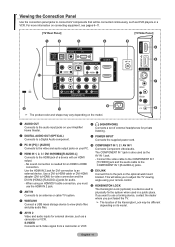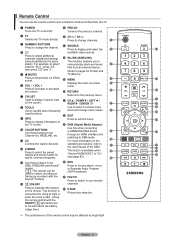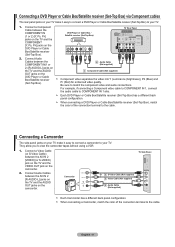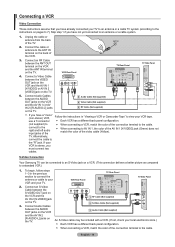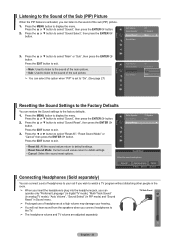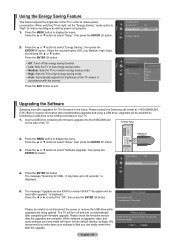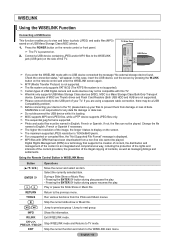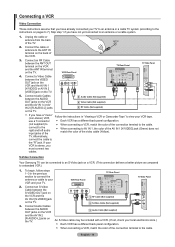Samsung LN40A630 Support Question
Find answers below for this question about Samsung LN40A630 - 40" LCD TV.Need a Samsung LN40A630 manual? We have 4 online manuals for this item!
Question posted by aeonisme on August 29th, 2011
My Pic Went Out A Couple Days Ago On A Samsung Ln-t3232hx 32' Lcd Rear Projectio
Current Answers
Answer #1: Posted by TVDan on August 29th, 2011 9:56 PM
The capacitors look like cylinders with a flat top on the power board (where the AC power cord hooks to). The bad ones will have the top puffed up slightly. The values are printed on the side and are probably 1000 microfarad at 10VDC, replace them with same value at a higher voltage rating as long as it will fit it the same area on the board. you can replace them yourself or take the parts and the board to a shop and they can install them for about $25
TV Dan
Related Samsung LN40A630 Manual Pages
Samsung Knowledge Base Results
We have determined that the information below may contain an answer to this question. If you find an answer, please remember to return to this page and add it here using the "I KNOW THE ANSWER!" button above. It's that easy to earn points!-
General Support
... the items you to the USB cable and plug the other end directly into current production process. The Jack will visually look different because the Titanium overlay is recommended to the PC that environment. The phone will be access by pressing power button. hold the power button for use in a failed flash, which is recommended to over 20... -
General Support
... you need to "press" If your Samsung television remote to operate some satellite boxes. Note: Your remote may be programmed. Also, the Set button or Set hole may have these steps: Turn off your TV's user manual Press the Power button on line. You cannot program your remote does not have separate buttons labeled Cable, DVD, STB, and VCR instead... -
General Support
... Active mode End a call Transfer a call on hold the Multifunctionbutton until the red indicator light turns blue. FOR CONNECTION TO A SUPPLY NOT IN THE U.S.A., USE ANATTACHMENT PLUG ADAPTOR OF THE PROPERCONFIGURATION FOR THE POWER OUTLET. How Do I Use The Samsung WEP301 Bluetooth Headset? Press and hold [+] or [-] to the following two conditions: (1) This device may...
Similar Questions
Why does my TV ,when it's powered on shows a black sscreen.
The tv turn black suddenly in all of channels, we need to turn off and turn on to the tv recover the...
My TV suddenly lost picture and had a loud buzzing/ringing sound. Volume controls did not work. I un...