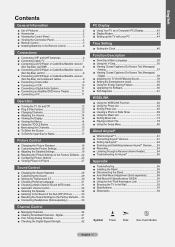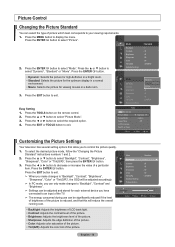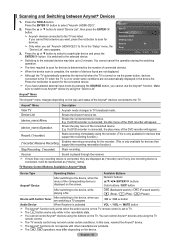Samsung LN40A630 Support Question
Find answers below for this question about Samsung LN40A630 - 40" LCD TV.Need a Samsung LN40A630 manual? We have 4 online manuals for this item!
Question posted by mselliemorgan on October 23rd, 2010
Can't Get The Tv To Come On After Having Previous Issues.
My TV suddenly lost picture and had a loud buzzing/ringing sound. Volume controls did not work. I unplugged the TV. After checking cables, etc. I plugged it back in. Played with the menu a bit and then the screen went black. Red light flashes, but nothing on screen.
Current Answers
Related Samsung LN40A630 Manual Pages
Samsung Knowledge Base Results
We have determined that the information below may contain an answer to this question. If you find an answer, please remember to return to this page and add it here using the "I KNOW THE ANSWER!" button above. It's that easy to earn points!-
General Support
... (WDM) Universal Serial Bus controllers to recover Begin Software Update ...flash the handset. The handset will reboot after the Full Reset as this issue prior to you attempting to state 4.40.7.0. The use of the install, click and type in red...bit Microsoft Windows Vista (Home, Premium, Ultimate, Business) The download process will boot to the Windows Mobile setup screen (Tap the screen... -
General Support
...Blu-ray Disc player. screen, use the arrow buttons on the remote control to create a firmware ...tray. On the Blu-ray remote control, press the MENU button. Finalize the CD. A ...firmware update disc Check Your Current Firmware Version: Power on the television and make sure ...Flash Drive Method, Click here you want to work. The firmware version is connected. If any potential issues... -
General Support
...sound beeps and the red indicator light flashes every 10 seconds. Press to music. note: The image below represents a plug...Control Volume Up/Down Button Press to control your phone has Bluetooth capability by pressing and holding opens the call log list. You can use while a call comes... sure that [all such work if the devices have previously paired your phone's user guide...
Similar Questions
Samsung Ln40a630m1fxza T-con Board - Ln40a630 40 Lcd Tv
Where Can I get One?
Where Can I get One?
(Posted by mikegolden44 9 years ago)
32inch Tv Wont Come On Red Light Flashing On And Off
(Posted by hesmj 9 years ago)
Hi I Have A Problem With My Samsung Ln40a630
The Problem Is That Tv Turn Black
The tv turn black suddenly in all of channels, we need to turn off and turn on to the tv recover the...
The tv turn black suddenly in all of channels, we need to turn off and turn on to the tv recover the...
(Posted by jesusruiz 12 years ago)
My Pic Went Out A Couple Days Ago On A Samsung Ln-t3232hx 32' Lcd Rear Projectio
MY PIC WENT OUT A couple days ago on a samsung LN-T3232HX 32" lcd rear projection. it was made in ma...
MY PIC WENT OUT A couple days ago on a samsung LN-T3232HX 32" lcd rear projection. it was made in ma...
(Posted by aeonisme 12 years ago)
Tv Not Turning On But Red Light Flashes
What could be the problem with the tv if the display is not turning on but the red light is flashing...
What could be the problem with the tv if the display is not turning on but the red light is flashing...
(Posted by tkristle21 12 years ago)