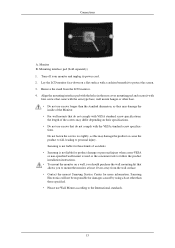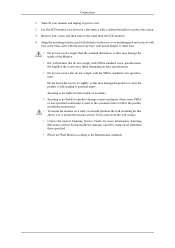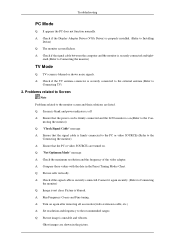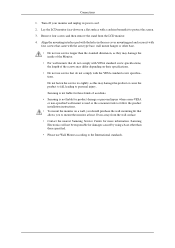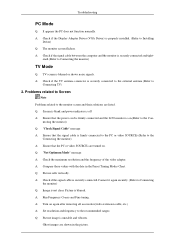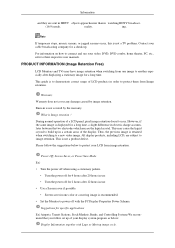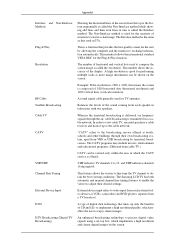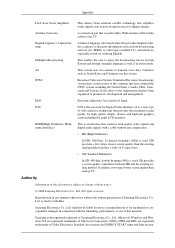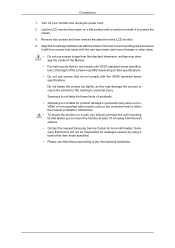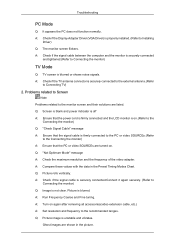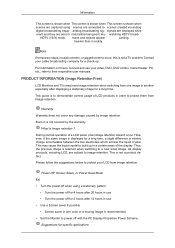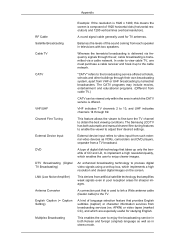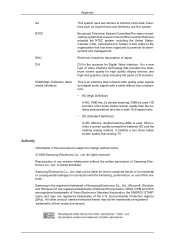Samsung 2333HD Support Question
Find answers below for this question about Samsung 2333HD - SyncMaster - 23" LCD Monitor.Need a Samsung 2333HD manual? We have 9 online manuals for this item!
Question posted by dellavalle on November 27th, 2014
No Digital Or Hdmi Signal
I can only receive an analog signal on my monitor. When I do get a HDMI signal all I get is my wallpaper and no icons. ????
Current Answers
Related Samsung 2333HD Manual Pages
Samsung Knowledge Base Results
We have determined that the information below may contain an answer to this question. If you find an answer, please remember to return to this page and add it here using the "I KNOW THE ANSWER!" button above. It's that easy to earn points!-
General Support
... as the bleeps and blips that lack HDMI connectivity. The external processor then performs the digital-to-analog conversion and sends the audio to enjoy some of... defaults to), and sends the resulting uncompressed digital audio signal to a receiver or surround sound processor via an HDMI 1.3 or higher connection to the receiver or surround sound processor, which then does... -
General Support
...monitors do not have built-in HDTV tuners. HDTV Ready Multi-Purpose Monitors The following discontinued Samsung LCD monitors are HDTV ready and can output a 480p or HDTV signal using the appropriate input jack for a list of Samsung Monitors...both your monitor using a DVI cable or an HDMI output jack with Red & You can use to your computer and the cable output to a digital set ... -
How To Choose Your Video And Audio Connections For Your Home Theater SAMSUNG
...is the only audio connection type that carries digital optical audio signals. Digital Audio (Optical) Audio (Optical) is better... 631. HDMI audio supports more audio types and is a fiber optic cable that has a higher quality than Digital Audio (... quality is strictly analog. audio is only slightly less good than Coaxial video cable. To connect using Digital Audio (Coaxial), you ...
Similar Questions
Samsung Syncmaster 460dxn (ls46bptnb/edc) With No Picture.
I have a problem with a Samsung SyncMaster 460DXN. The screen has no information and I can't see any...
I have a problem with a Samsung SyncMaster 460DXN. The screen has no information and I can't see any...
(Posted by toresradio 7 years ago)
Lost The Remote- Replacement?
Samsung 2333hd Syncmaster Lcd Tv Monitor
Where can I get one?
Where can I get one?
(Posted by jackmiller 11 years ago)
How Can I Fix The Side External Speaker Jack On A Samsung Sycmaster 2333 Monitor
(Posted by stevevd 11 years ago)
Locate Download Driver For Samsung Syncmaster 19' Lcd Monitor Ls19mewsfy/xaa
I have lost the installation disc and it is probably out of date now that I am using a new OS. But, ...
I have lost the installation disc and it is probably out of date now that I am using a new OS. But, ...
(Posted by coles 11 years ago)
Samsung Syncmaster E2020 Lcd Monitor Does Not Turn On
The E2020 LCD monitor has worked fine with no signs of deterioration but now does not turn on. It wa...
The E2020 LCD monitor has worked fine with no signs of deterioration but now does not turn on. It wa...
(Posted by normanpilkington 12 years ago)