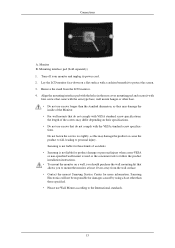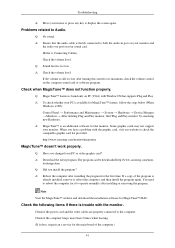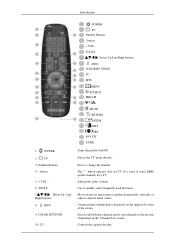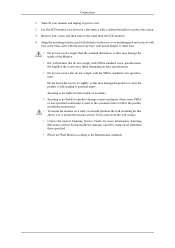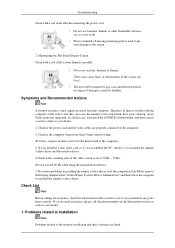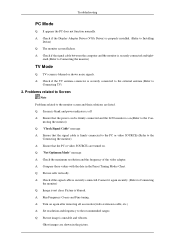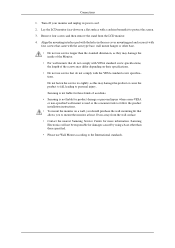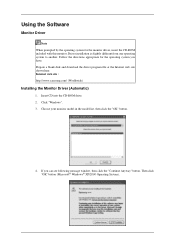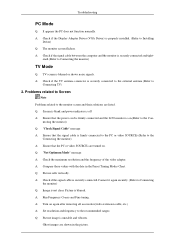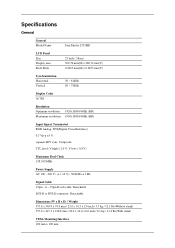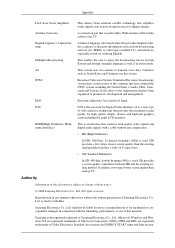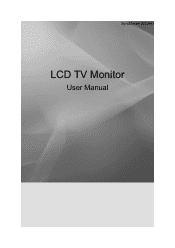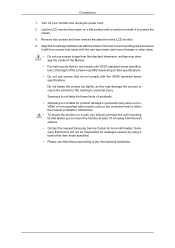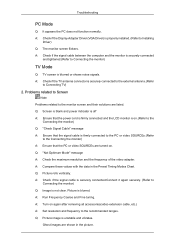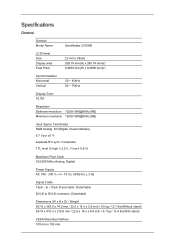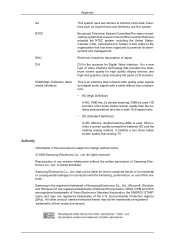Samsung 2333HD Support Question
Find answers below for this question about Samsung 2333HD - SyncMaster - 23" LCD Monitor.Need a Samsung 2333HD manual? We have 9 online manuals for this item!
Question posted by toresradio on April 4th, 2017
Samsung Syncmaster 460dxn (ls46bptnb/edc) With No Picture.
Current Answers
Answer #1: Posted by BusterDoogen on April 4th, 2017 7:12 AM
I hope this is helpful to you!
Please respond to my effort to provide you with the best possible solution by using the "Acceptable Solution" and/or the "Helpful" buttons when the answer has proven to be helpful. Please feel free to submit further info for your question, if a solution was not provided. I appreciate the opportunity to serve you!
Related Samsung 2333HD Manual Pages
Samsung Knowledge Base Results
We have determined that the information below may contain an answer to this question. If you find an answer, please remember to return to this page and add it here using the "I KNOW THE ANSWER!" button above. It's that easy to earn points!-
General Support
...X) Click on the Pictures (Internal Memory) drop down arrow then click on Pictures under the battery cover From the standby screen, ...pictures to a microSD memory card follow the steps below : Insert a formatted microSD memory card into the memory card slot, located under External Memory Right click in the box then click Paste (Ctrl V) to copy the Photo file(s) from both the handset's Power... -
General Support
...9.2.3.2 ERI Banner 9.2.4 Backlight 9.2.4.1 Main Display ...Picture Message 9.3.2.2.3 Voicemail 9.3.2.3 Roam Ringer 9.3.2.3.1 My Ringtones 9.3.2.3.2 My Sounds 9.3.3 Alerts 9.3.3.1 Minute Beep 9.3.3.2 Roam/SVC Alert 9.3.3.3 Call Connect 9.3.3.4 Power...information on the MetroPCS SCH-R560 (Messager II) click here View - Menu Tree (Expanded) SCH-R560 (Messager II) Menu Tree Click... -
General Support
... Erase contacts 6: Erase downloads 7: Erase my pictures 8: Erase voice memo 9: Reset default 6: Call options 1: Call answer...connect 3: Call disconnect 4: Service 5: Power on the Virgin Mobile SPH-M310 (Slash) click here . SPH-M310 - View -... Web For more information on /off 3: Display 1: Banner 1: Set 2: Edit 2: Wallpaper 1: Images 3: Screensaver 4: Incoming call 5: Backlight 6: Keypad light ...
Similar Questions
Dear,As you can see I have problem with menu. It turns on and off immediately after we turn on TV an...
I purchased a Refurbished Samsung SyncMaster E2420 24" LCD Monitor thru bestbuy.com Marketplace. Aft...
Where can I get one?
The E2020 LCD monitor has worked fine with no signs of deterioration but now does not turn on. It wa...