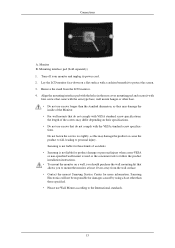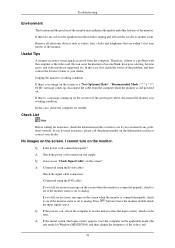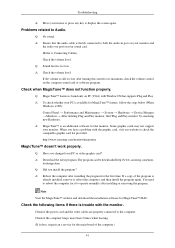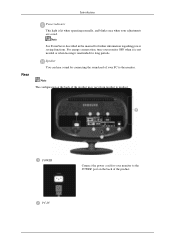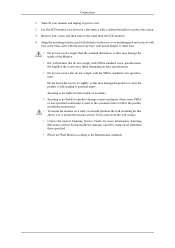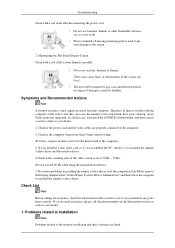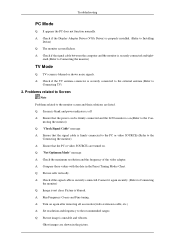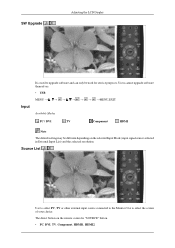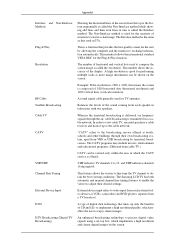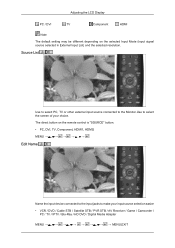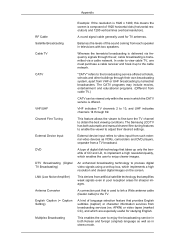Samsung 2333HD Support Question
Find answers below for this question about Samsung 2333HD - SyncMaster - 23" LCD Monitor.Need a Samsung 2333HD manual? We have 9 online manuals for this item!
Question posted by stevevd on July 6th, 2012
How Can I Fix The Side External Speaker Jack On A Samsung Sycmaster 2333 Monitor
The person who posted this question about this Samsung product did not include a detailed explanation. Please use the "Request More Information" button to the right if more details would help you to answer this question.
Current Answers
Related Samsung 2333HD Manual Pages
Samsung Knowledge Base Results
We have determined that the information below may contain an answer to this question. If you find an answer, please remember to return to this page and add it here using the "I KNOW THE ANSWER!" button above. It's that easy to earn points!-
General Support
...HD) TVs: 173MW 192MP 241MP 242MP These HDTV ready monitors do not have a built in speakers or speaker out jacks, you must also connect separate left and right channel audio... to one of the monitor. White Audio Cables: Component: DVI-D / HDMI to the RF or Cable In jack on your monitor. HDTV Ready Multi-Purpose Monitors The following discontinued Samsung LCD monitors are HDTV ready and can... -
General Support
... monitors and LCD TVs. If You Have A New Sony Vaio Laptop The video port pins on the new Sony Vaio laptops are available on one HDMI jack, you have a 2008 Samsung DLP, LCD,... speakers of the inputs you don't get audio from your laptop. display off . Click Playback. Important: You may need to the left and right audio in jack or left and right Audio In jacks associated... -
General Support
...;Talking" The HKT100BDE only operates within a 10m range from your vehicle. If you receive a second call, switch the line to be connected to the external speaker jack. Any damage to disconnect. However, it displays "Call Ended". Professional installation is available only with 1 MHz-spacing (2,402 - 2,480 MHz) Hopping Rate...
Similar Questions
Samsung Syncmaster 460dxn (ls46bptnb/edc) With No Picture.
I have a problem with a Samsung SyncMaster 460DXN. The screen has no information and I can't see any...
I have a problem with a Samsung SyncMaster 460DXN. The screen has no information and I can't see any...
(Posted by toresradio 7 years ago)
How To Upgrade Software Samsung Syncmaster 2333hd
(Posted by rhooatomf 10 years ago)
Lost The Remote- Replacement?
Samsung 2333hd Syncmaster Lcd Tv Monitor
Where can I get one?
Where can I get one?
(Posted by jackmiller 11 years ago)
Locate Download Driver For Samsung Syncmaster 19' Lcd Monitor Ls19mewsfy/xaa
I have lost the installation disc and it is probably out of date now that I am using a new OS. But, ...
I have lost the installation disc and it is probably out of date now that I am using a new OS. But, ...
(Posted by coles 11 years ago)
External Speakers
can I use Bose computer speakers for additional sound with my Samsung B2230hd syncmaster? Where do i...
can I use Bose computer speakers for additional sound with my Samsung B2230hd syncmaster? Where do i...
(Posted by xnursefran 12 years ago)