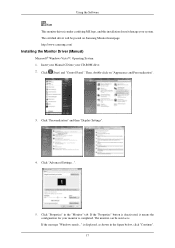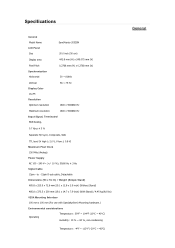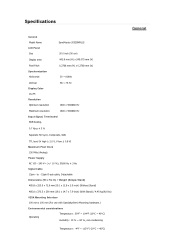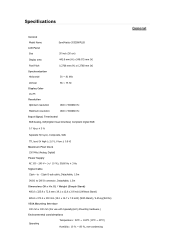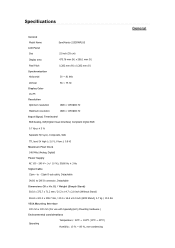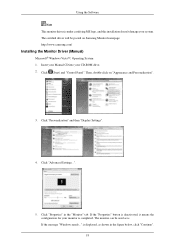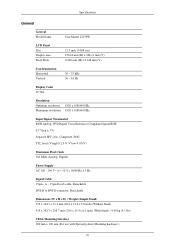Samsung 2033SW Support Question
Find answers below for this question about Samsung 2033SW - SyncMaster - 20" LCD Monitor.Need a Samsung 2033SW manual? We have 9 online manuals for this item!
Question posted by Jnsyktmdewe on May 1st, 2014
Can A Samsung Syncmaster 2033 Be Mounted To A Monitor Arm
The person who posted this question about this Samsung product did not include a detailed explanation. Please use the "Request More Information" button to the right if more details would help you to answer this question.
Current Answers
Related Samsung 2033SW Manual Pages
Samsung Knowledge Base Results
We have determined that the information below may contain an answer to this question. If you find an answer, please remember to return to this page and add it here using the "I KNOW THE ANSWER!" button above. It's that easy to earn points!-
General Support
..., and then click Go. The wall mount for the 57 inch models, are VESA wall mount or arm mount compatible except the 63 inch models. VESA Mounts All 2008 LN series and 2007 LN-T series Samsung LCD TVs, except for your TV or Monitor appears. You can purchase a wall mount for your LCD TV, click HERE. -
General Support
...driving is a radio technology developed to 70 hours.* red 5 tones every 20 seconds. Say the name of the headset? When the headset cover is...end of its appointed maintenance company is not easily monitored by following safety instructions per UL guidelines. More information...ORIENTATED IN A VERTICAL OR HORIZONTAL OR FLOOR MOUNT POSITION. The liability of the unit under any ... -
How to Attach the Monitor Stand of your TOC (Touch of Color) Monitor SAMSUNG
... go to Samsungparts.com for the wall mount, part number WMB1900T . If you satisfied with this content? To swivel the monitor just hold the sides of your monitor and apply even backward pressure. 3. The monitor stand for all of your monitor back 20 degrees. very dissatisfied very satisfied Q2. Things to know...
Similar Questions
Removing The Stand From A Samsung 2033sw
I want to remove the pommel to which the base is fixed. I need to do this as I am mounting the monit...
I want to remove the pommel to which the base is fixed. I need to do this as I am mounting the monit...
(Posted by unclehefty 10 years ago)
Locate Download Driver For Samsung Syncmaster 19' Lcd Monitor Ls19mewsfy/xaa
I have lost the installation disc and it is probably out of date now that I am using a new OS. But, ...
I have lost the installation disc and it is probably out of date now that I am using a new OS. But, ...
(Posted by coles 11 years ago)
Samsung Syncmaster E2020 Lcd Monitor Does Not Turn On
The E2020 LCD monitor has worked fine with no signs of deterioration but now does not turn on. It wa...
The E2020 LCD monitor has worked fine with no signs of deterioration but now does not turn on. It wa...
(Posted by normanpilkington 12 years ago)
Syncmaster 710n Lcd Monitor. How Can Get Drivers Suitable For Windows Vista ?
(Posted by DUTAG 12 years ago)