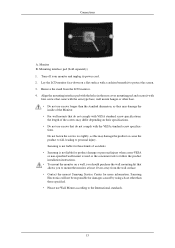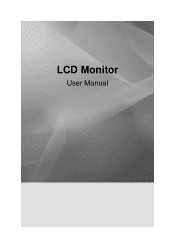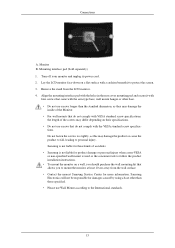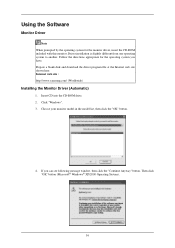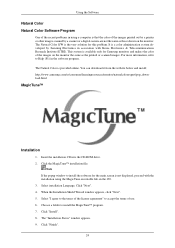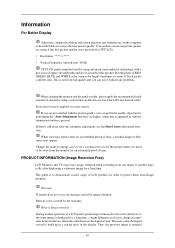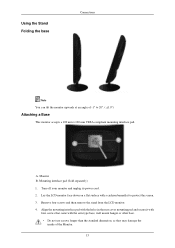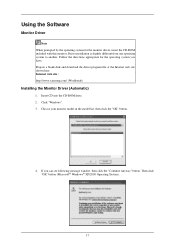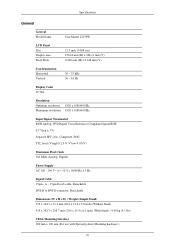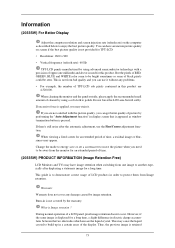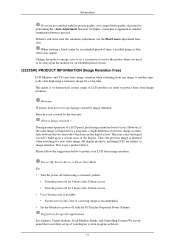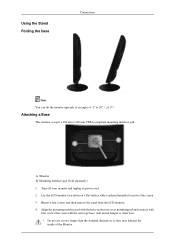Samsung 2033SW Support Question
Find answers below for this question about Samsung 2033SW - SyncMaster - 20" LCD Monitor.Need a Samsung 2033SW manual? We have 9 online manuals for this item!
Question posted by unclehefty on October 7th, 2013
Removing The Stand From A Samsung 2033sw
I want to remove the pommel to which the base is fixed. I need to do this as I am mounting the monitor into a box. Can anyone assist please. I have unscrewed the fixings at the rear bottom of the monitor but can find no way to separate the front and back.
Current Answers
Related Samsung 2033SW Manual Pages
Samsung Knowledge Base Results
We have determined that the information below may contain an answer to this question. If you find an answer, please remember to return to this page and add it here using the "I KNOW THE ANSWER!" button above. It's that easy to earn points!-
General Support
... I Have A Bad Pixel On My LCD Monitor? A pixel may cause additional stuck pixels. Turn your computer on your problem, please fill out our O nline Service Request form so that more will now work correctly. Remove the pressure. Since a 15 inch LCD display contains 2,359,296 pixels, a 19 inch LCD display contains 3,932,160 pixels... -
General Support
... computer for most widescreen, 17 to 30 inch Samsung LCD monitors by monitor size : 17 to 19 inch: 1440x900 20 to 22 inch: 1680x1050 23 inch: 2048x1152 24 to 27 inch: 1920x1200 30 inch (305T): 1280x800 or 2560x1600 Other Widescreen Monitors' Native Resolutions Some Samsung widescreen monitors have is supposed to see video cards that does... -
General Support
...a pre-set the refresh frequency separately. Click OK. Click OK to the native resolution of the box. For information about CRT monitor refresh rates and resolution settings. The Resolution of 1366x768. The chart below shows the native resolution for all Samsung LCD monitors is 60 Hz. P (Professional) Series Monitors Samsung P (Professional) series monitors have not set resolution...
Similar Questions
Can A Samsung Syncmaster 2033 Be Mounted To A Monitor Arm
(Posted by Jnsyktmdewe 9 years ago)
How To Warranty Samsung Mointer 2033sw S/n Cm20hmfs100770z
(Posted by babjisk123 11 years ago)
Repair Panel Of My Samsung 2033sw.
Sir, I have a samsung model 2033sw , it has vertical line on bottom of LCD. please help me how to r...
Sir, I have a samsung model 2033sw , it has vertical line on bottom of LCD. please help me how to r...
(Posted by jatinchatinchaturvedi999 11 years ago)
Locate Download Driver For Samsung Syncmaster 19' Lcd Monitor Ls19mewsfy/xaa
I have lost the installation disc and it is probably out of date now that I am using a new OS. But, ...
I have lost the installation disc and it is probably out of date now that I am using a new OS. But, ...
(Posted by coles 11 years ago)
Samsung Syncmaster E2020 Lcd Monitor Does Not Turn On
The E2020 LCD monitor has worked fine with no signs of deterioration but now does not turn on. It wa...
The E2020 LCD monitor has worked fine with no signs of deterioration but now does not turn on. It wa...
(Posted by normanpilkington 12 years ago)