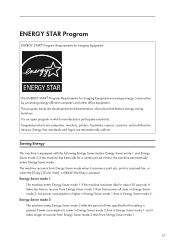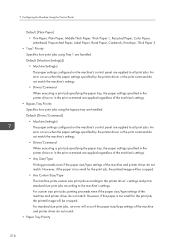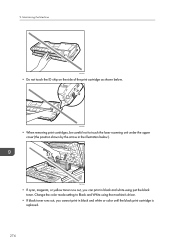Ricoh SP C250SF Support Question
Find answers below for this question about Ricoh SP C250SF.Need a Ricoh SP C250SF manual? We have 1 online manual for this item!
Question posted by gaurangt9 on December 3rd, 2020
My Ricoh Sp C250sf Printer Says Toner Set Error:black
Requests for more information
Hello
I have Ricoh spc250sf Printer says incorrect toner.
thanx
Current Answers
Answer #1: Posted by Odin on December 3rd, 2020 9:54 AM
If the issue persists or if you require further advice--or if the instructions don't seem to apply--you'll have to consult the company; use the contact information at https://www.contacthelp.com/ricoh/customer-service.
Hope this is useful. Please don't forget to click the Accept This Answer button if you do accept it. My aim is to provide reliable helpful answers, not just a lot of them. See https://www.helpowl.com/profile/Odin.
Related Ricoh SP C250SF Manual Pages
Similar Questions
I keep getting misfeed of my paper on tray 1. The paper is not wrinkled and not damp. This unit is u...
and move Enr Lvr lever up/down. I do it don't work. the same error. I don't understand what the issu...
Unable to configure the SP C250SF without the Admin password. What do I do ?
It reads that the Used Toner Bottle is not set correctly. I have taken the toner bottles out, shaken...
i would like to reset aficio printer setting to default: when trying to print it report an error or...