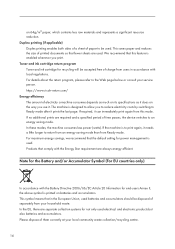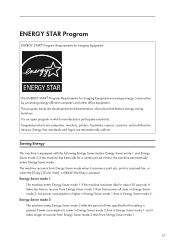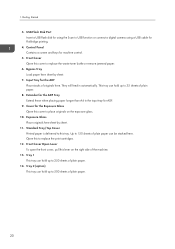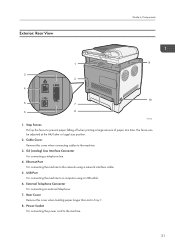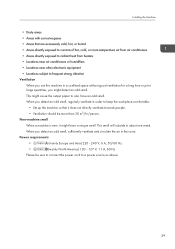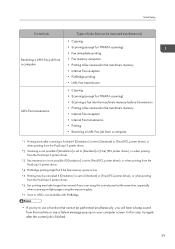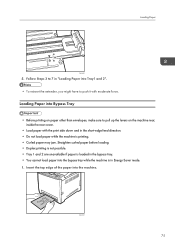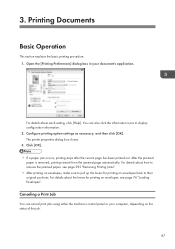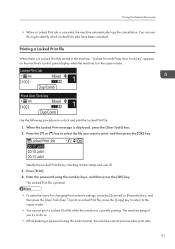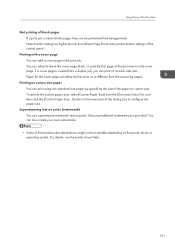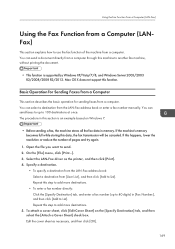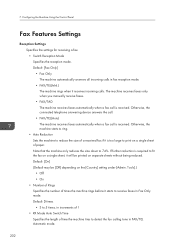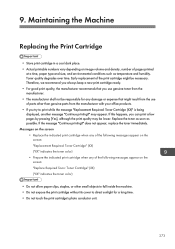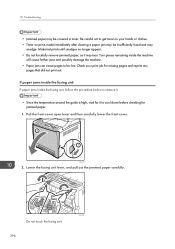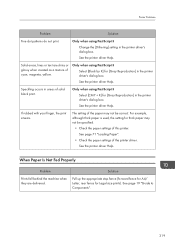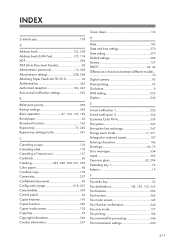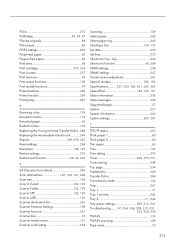Ricoh SP C250SF Support Question
Find answers below for this question about Ricoh SP C250SF.Need a Ricoh SP C250SF manual? We have 1 online manual for this item!
Question posted by phothirathb on December 2nd, 2017
I Bought Sf 250 Sf. Every Time, I Try To Print, It Says Open The Front Cover
and move Enr Lvr lever up/down. I do it don't work. the same error. I don't understand what the issue.Help! Bill Phothirath
Current Answers
Answer #1: Posted by Odin on December 2nd, 2017 7:14 PM
See https://www.manualslib.com/manual/724652/Ricoh-Sp-C250sf.html?page=337, at the bottom.
Hope this is useful. Please don't forget to click the Accept This Answer button if you do accept it. My aim is to provide reliable helpful answers, not just a lot of them. See https://www.helpowl.com/profile/Odin.
Related Ricoh SP C250SF Manual Pages
Similar Questions
Misfeed On Tray 1, Which Is The Only Tray.
I keep getting misfeed of my paper on tray 1. The paper is not wrinkled and not damp. This unit is u...
I keep getting misfeed of my paper on tray 1. The paper is not wrinkled and not damp. This unit is u...
(Posted by signings 1 year ago)
My Ricoh Sp C250sf Printer Says Toner Set Error:black
My Ricoh SP C250sf printer says Toner Set Error:Black,how do i reset this ?
My Ricoh SP C250sf printer says Toner Set Error:Black,how do i reset this ?
(Posted by gaurangt9 3 years ago)
Paper Is Folded At The Time Of Printing...
(Posted by tridevmahakud259 8 years ago)
Envelope Feeding Levers
The envelope levers inside the Ricoh C250SF don't work. Every time I flip the levers down to accept ...
The envelope levers inside the Ricoh C250SF don't work. Every time I flip the levers down to accept ...
(Posted by judygilboy 9 years ago)
I Have Tried Printing On 65 Lb Cardstock, But The Ink Smears.
Should I be using a different paper and/or weight?
Should I be using a different paper and/or weight?
(Posted by garyp25574 11 years ago)