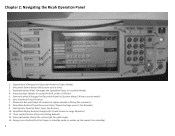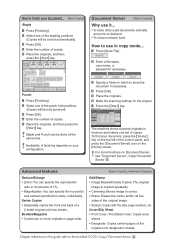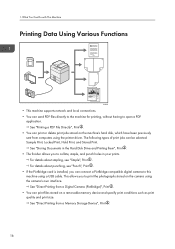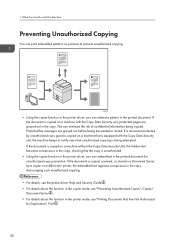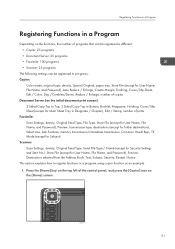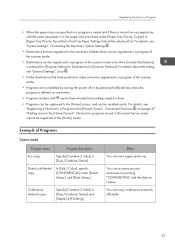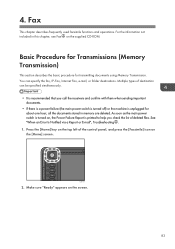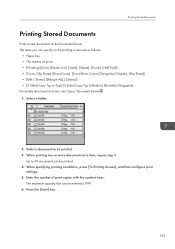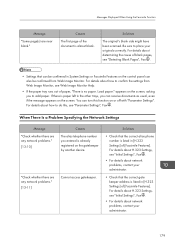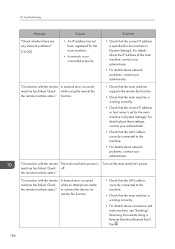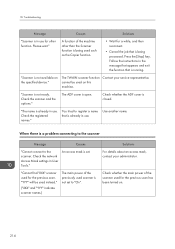Ricoh MP C4503 Support Question
Find answers below for this question about Ricoh MP C4503.Need a Ricoh MP C4503 manual? We have 2 online manuals for this item!
Question posted by sverwey on January 30th, 2014
How Do I Bate Stamp A Document On The Ricoh Mp C4503?
I need instructions as how to Bate Stamp a document using the Ricoh MP C4503 copier.
Current Answers
Answer #1: Posted by TommyKervz on January 30th, 2014 11:47 AM
Greetings. Do see page 5, 24, 61, 63 ... of the Manual here.
Related Ricoh MP C4503 Manual Pages
Similar Questions
I Have An Mp C4503 That Says Set Fuser And Photo Conductors Properly
This mp c4503 is saying set fuser unit properly and I haven't even removed it since I have started w...
This mp c4503 is saying set fuser unit properly and I haven't even removed it since I have started w...
(Posted by idowell 8 years ago)
Is This Punch Waste Receptacle On Ricoh Mp C4503 Placed Correctly?
This receptacle was emptied and replace as pictured, but the machine continues to alarm and does not...
This receptacle was emptied and replace as pictured, but the machine continues to alarm and does not...
(Posted by reaganhospitaldistrict 9 years ago)
How To Set Up Email Addresses On Ricoh Aficio Mp C4000 Copier
(Posted by niZILGE 9 years ago)
Mp C4503 Frimware Version
What is the most recent released firmware version for the MP C4503?
What is the most recent released firmware version for the MP C4503?
(Posted by christopherhughes 10 years ago)
How To Scan On Ricoh Aficio Mp 4000 Copier And Get Files Sent To Folder
(Posted by abhapde 10 years ago)