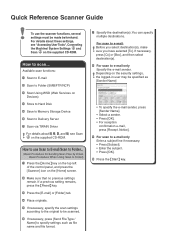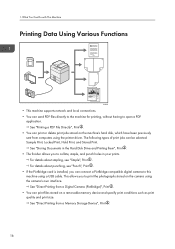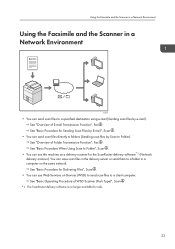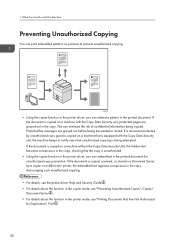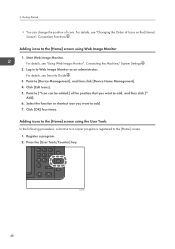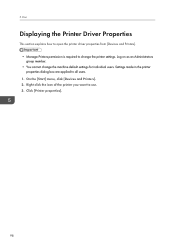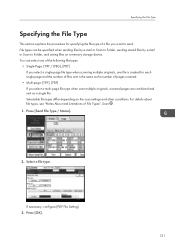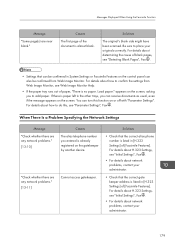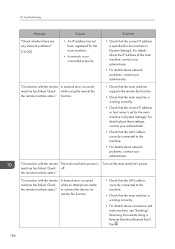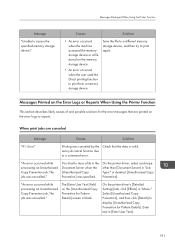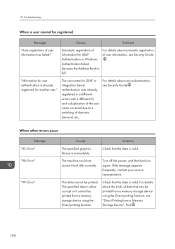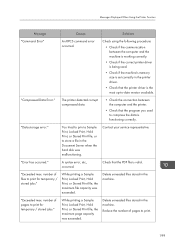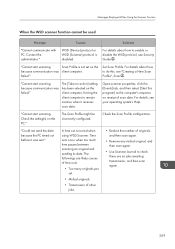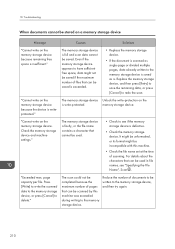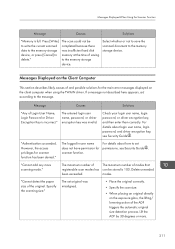Ricoh MP C4503 Support Question
Find answers below for this question about Ricoh MP C4503.Need a Ricoh MP C4503 manual? We have 2 online manuals for this item!
Question posted by christopherhughes on February 27th, 2014
Mp C4503 Frimware Version
What is the most recent released firmware version for the MP C4503?
Current Answers
Answer #1: Posted by TommyKervz on February 27th, 2014 11:22 AM
Hi. There evidently have been no firmware updates (posted online) from the original version for the printer model. The printer otherwise has a feature of giving out alerts and up-to-the-minute data when the device is low on supplies, experiences an error or needs firmware updates (In which case you would have to request it directly from Ricoh - who will send you a memory stick containing the firmware bundle).
Related Ricoh MP C4503 Manual Pages
Similar Questions
I Have An Mp C4503 That Says Set Fuser And Photo Conductors Properly
This mp c4503 is saying set fuser unit properly and I haven't even removed it since I have started w...
This mp c4503 is saying set fuser unit properly and I haven't even removed it since I have started w...
(Posted by idowell 8 years ago)
Ricoh Mp C4503 Locked Print Issue : Error 91
Hi, When one of our users tries to print using locked print, it doesn't work due to error 91.Tried t...
Hi, When one of our users tries to print using locked print, it doesn't work due to error 91.Tried t...
(Posted by kazuhosoi 8 years ago)
Is This Punch Waste Receptacle On Ricoh Mp C4503 Placed Correctly?
This receptacle was emptied and replace as pictured, but the machine continues to alarm and does not...
This receptacle was emptied and replace as pictured, but the machine continues to alarm and does not...
(Posted by reaganhospitaldistrict 9 years ago)
Help With Punch Waste Receptacle For Ricoh Mp C4503 Reinsertion.
What has happened is the receptacle was removed easily & emptied, but will not stop alarming "em...
What has happened is the receptacle was removed easily & emptied, but will not stop alarming "em...
(Posted by reaganhospitaldistrict 9 years ago)
How Do I Bate Stamp A Document On The Ricoh Mp C4503?
I need instructions as how to Bate Stamp a document using the Ricoh MP C4503 copier.
I need instructions as how to Bate Stamp a document using the Ricoh MP C4503 copier.
(Posted by sverwey 10 years ago)