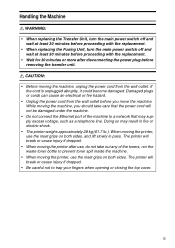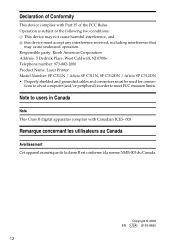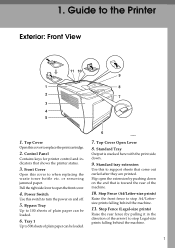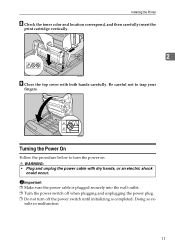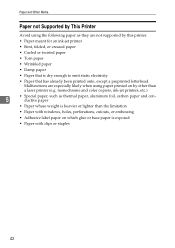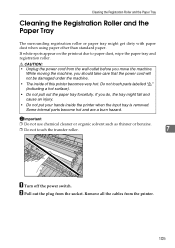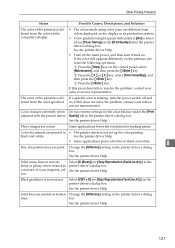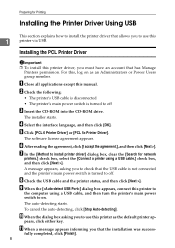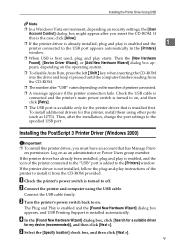Ricoh Aficio SP C311N Support Question
Find answers below for this question about Ricoh Aficio SP C311N.Need a Ricoh Aficio SP C311N manual? We have 1 online manual for this item!
Question posted by Anonymous-151666 on June 1st, 2015
Aficio Sp312dn Will Not Power Up.
My Aficio SP 312dn will not power up. Is there a power switch besides stop/start?
Current Answers
Answer #1: Posted by freginold on June 2nd, 2015 2:45 AM
Hello, the main power switch for the C312DN is located on the back left side of the printer, toward the bottom. You can see the exact location in the hardware guide, under the heading "Exterior: Front View." If you don't have the hardware guide, you can download it (along with the other manuals) here:
http://support.ricoh.com/bb_v1oi/html/oi/ra/model/c311_2/c311_2en.htm#
http://support.ricoh.com/bb_v1oi/html/oi/ra/model/c311_2/c311_2en.htm#
Related Ricoh Aficio SP C311N Manual Pages
Similar Questions
Myprinter Aficio Sp C 311n Printer Gives Error Code Sc 542 Plz Suugest Me How To
can u please help me to solve the problem
can u please help me to solve the problem
(Posted by ssubba535 10 years ago)
Replace Transfer Belt Soon Been On My Ricoh Aficio Sp C311n Ptr/even Aft Maint
even after using maintenance kit and changing out parts, the error code is still displayed. What par...
even after using maintenance kit and changing out parts, the error code is still displayed. What par...
(Posted by jeanlagor 10 years ago)
I Have A Aficio Sp C311n Laser Printer With A Memory Overflow Error. Please Hel
(Posted by housewrightm 11 years ago)
Sc 543 Error Sp C311n
the fuser assembly has been replaced with a new unit sc543 error cannot be reset how can i reset it
the fuser assembly has been replaced with a new unit sc543 error cannot be reset how can i reset it
(Posted by BryanRoman 11 years ago)
My Ricoh Ap2610 Laser Printer Will Not Support My New Pc Using Windows 7.
does ricoh have any driver or other means to make my ap-2610 laser printer work with my Windows 7 ne...
does ricoh have any driver or other means to make my ap-2610 laser printer work with my Windows 7 ne...
(Posted by jclcpallc 12 years ago)