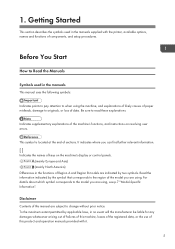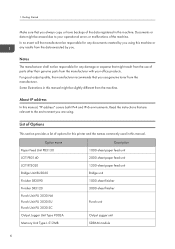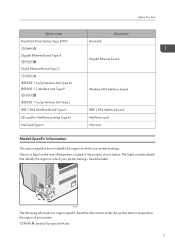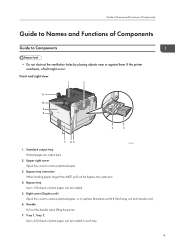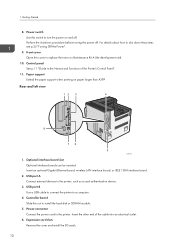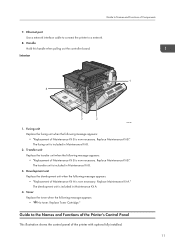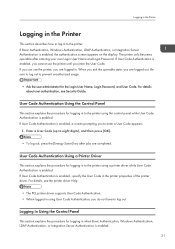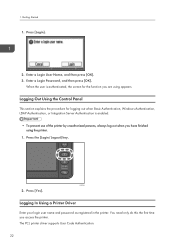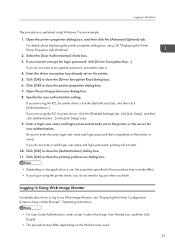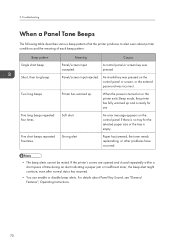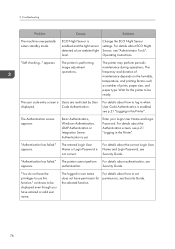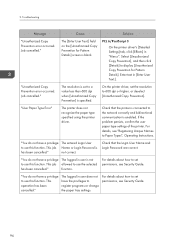Ricoh Aficio SP 8300DN Support Question
Find answers below for this question about Ricoh Aficio SP 8300DN.Need a Ricoh Aficio SP 8300DN manual? We have 1 online manual for this item!
Question posted by suzannekostreva on November 24th, 2014
Can You Put A Password On A Aficio Sp 8300dn
I need to put a password on our Aficio 8300 and can't find it in the manual. I also would like to know how to update my firmware
Current Answers
Answer #1: Posted by freginold on February 14th, 2015 5:09 PM
Hi, you can use user authentication on the SP 8300. Instructions can be found starting on page 21 of the user manual. As for the firmware, you need to be a Ricoh certified technician in order to download the firmware from Ricoh. Ricoh does not make its firmware available to the general public.
Related Ricoh Aficio SP 8300DN Manual Pages
Similar Questions
My Printer Ricoh Sp 8300 Dn
show a message " you do not have a privilege ..."what can i do
show a message " you do not have a privilege ..."what can i do
(Posted by weka1220 4 years ago)
Sp 8300dn Maint Kit B Replaced But Message Not Cleared
We just replaced our Maintenance Kit B on our SP 8300dn. We waited about 10-15 minutes, but the "Rep...
We just replaced our Maintenance Kit B on our SP 8300dn. We waited about 10-15 minutes, but the "Rep...
(Posted by Orionizer 9 years ago)
Hi Guys. How To Enter Sp 8300 Dn Service Mode
(Posted by berkantbitim 10 years ago)
I Have A Aficio Sp C311n Laser Printer With A Memory Overflow Error. Please Hel
(Posted by housewrightm 11 years ago)
My Ricoh Ap2610 Laser Printer Will Not Support My New Pc Using Windows 7.
does ricoh have any driver or other means to make my ap-2610 laser printer work with my Windows 7 ne...
does ricoh have any driver or other means to make my ap-2610 laser printer work with my Windows 7 ne...
(Posted by jclcpallc 12 years ago)