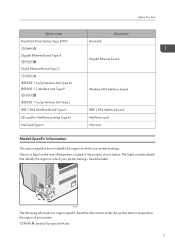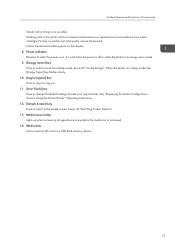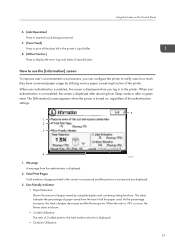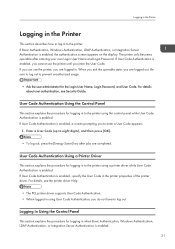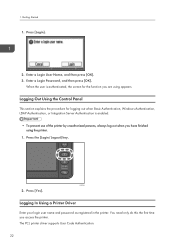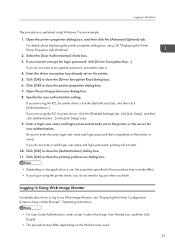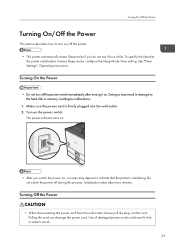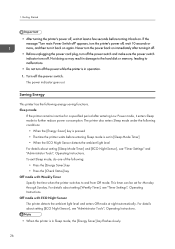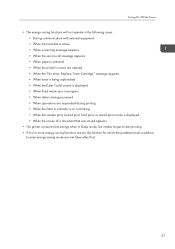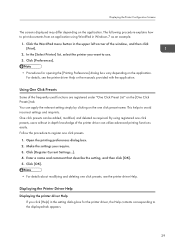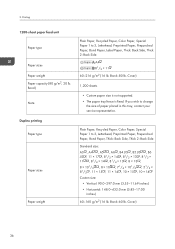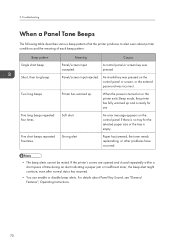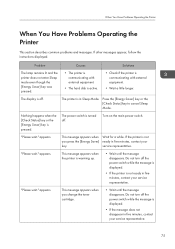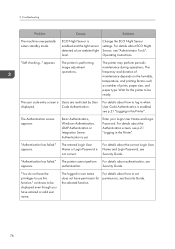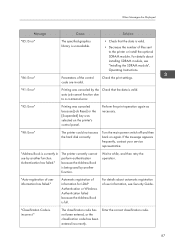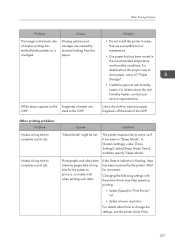Ricoh Aficio SP 8300DN Support Question
Find answers below for this question about Ricoh Aficio SP 8300DN.Need a Ricoh Aficio SP 8300DN manual? We have 1 online manual for this item!
Question posted by berkantbitim on November 30th, 2013
Hi Guys. How To Enter Sp 8300 Dn Service Mode
Current Answers
Answer #1: Posted by ericinla on May 19th, 2014 9:49 AM
Ricoh SP8300 SP mode (Service Mode)
To Enter SP Mode (Service Mode)
Do one of the following.
If the power is already ON, press the "Home" and
"Simple screen" keys at the same time for more
than 3 seconds, and then press the "User tool"
key.
or
If the printer is OFF Press the "Home" and "Suspend" keys at the
same time while turning the main switch on.
Reset for Maintenance Kit A or Maintenance Kit B
So the “Replace Maintenance Kit A” or Replace Maintenance B” message will go away.
Once in SP Mode (Service Mode) press the following:
“ENGINE”
”SP-7XXX” – “DATA LOG”
“7804” – “PM Counter Reset”
“6” – “ALL CLEAR”
“EXECUTE”
Related Ricoh Aficio SP 8300DN Manual Pages
Similar Questions
show a message " you do not have a privilege ..."what can i do
One can change the revelator to enter the mode to control the parameters, how do they come into serv...
I need to get into the service mode to reset the counters on a sp5210sf. I am installing a 120k kit ...
We just replaced our Maintenance Kit B on our SP 8300dn. We waited about 10-15 minutes, but the "Rep...