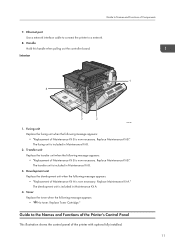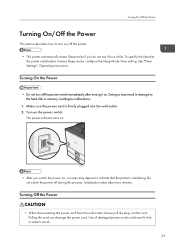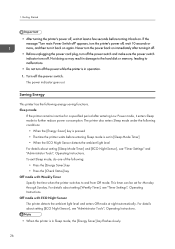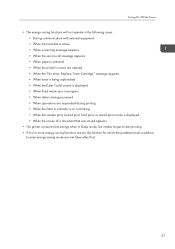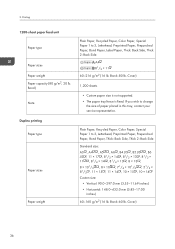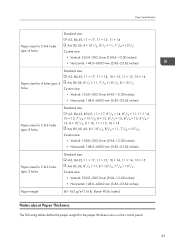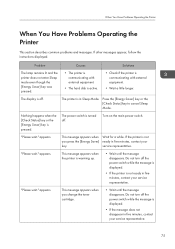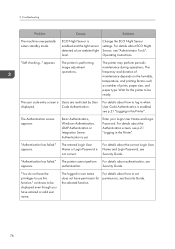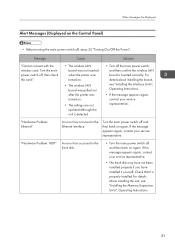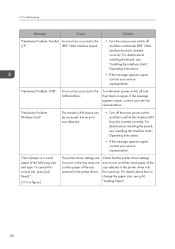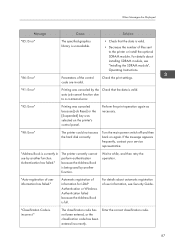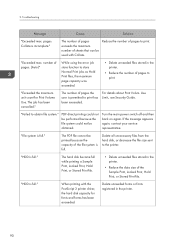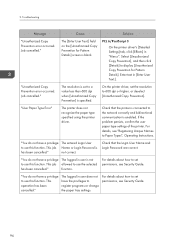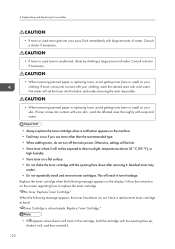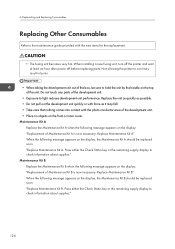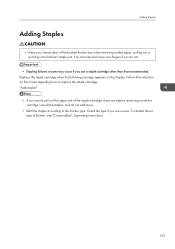Ricoh Aficio SP 8300DN Support Question
Find answers below for this question about Ricoh Aficio SP 8300DN.Need a Ricoh Aficio SP 8300DN manual? We have 1 online manual for this item!
Question posted by Orionizer on July 11th, 2014
Sp 8300dn Maint Kit B Replaced But Message Not Cleared
We just replaced our Maintenance Kit B on our SP 8300dn. We waited about 10-15 minutes, but the "Replace Maintenance Kit B" message never cleared, so I followed the instructions to enter Service Mode in this thread: http://www.helpowl.com/q/Ricoh/AficioSP8300DN/Other/hi-guys-enter-sp-8300-dn-service-mode/499376 However, looking at the web interface, the maintenance kit B is still showing as depleted. Is there another setting I need to reset for it to show 100%? Thanks!
Supporting Image
You can click the image below to enlargeCurrent Answers
Related Ricoh Aficio SP 8300DN Manual Pages
Similar Questions
My Printer Ricoh Sp 8300 Dn
show a message " you do not have a privilege ..."what can i do
show a message " you do not have a privilege ..."what can i do
(Posted by weka1220 4 years ago)
Can You Put A Password On A Aficio Sp 8300dn
I need to put a password on our Aficio 8300 and can't find it in the manual. I also would like to kn...
I need to put a password on our Aficio 8300 and can't find it in the manual. I also would like to kn...
(Posted by suzannekostreva 9 years ago)
Hi Guys. How To Enter Sp 8300 Dn Service Mode
(Posted by berkantbitim 10 years ago)
Micr Toner For Ricoh Sp 3410 Dn
Where can I purchase MICR Toner for a Ricoh Aficio SP 3410 DN?
Where can I purchase MICR Toner for a Ricoh Aficio SP 3410 DN?
(Posted by richardsakai 11 years ago)
How Do You Replace A Photo Conductor Unit Black On A Ricoh Aficio Sp C821 Dn
(Posted by jmorla 12 years ago)