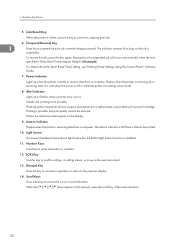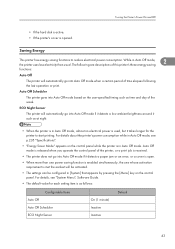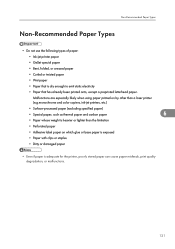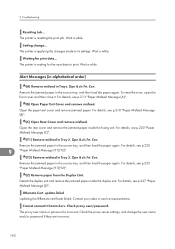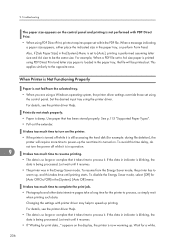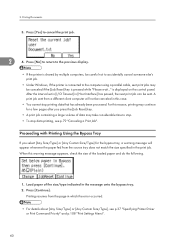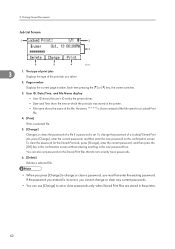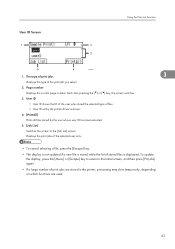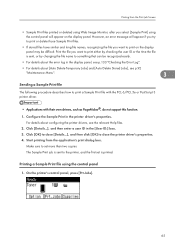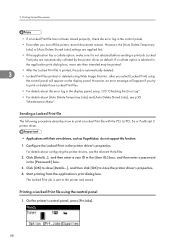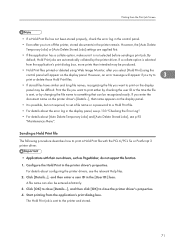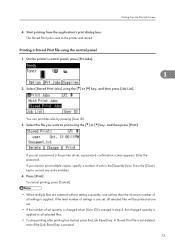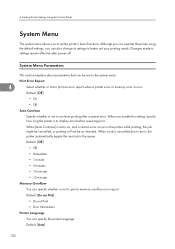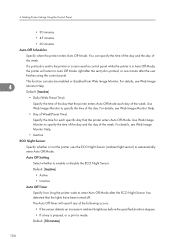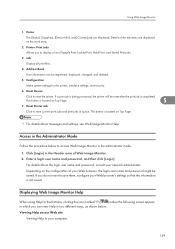Ricoh Aficio SP 4310N Support Question
Find answers below for this question about Ricoh Aficio SP 4310N.Need a Ricoh Aficio SP 4310N manual? We have 3 online manuals for this item!
Question posted by williamgillis on August 6th, 2014
Print Jobs Are Delayed About 1o Minutes
The person who posted this question about this Ricoh product did not include a detailed explanation. Please use the "Request More Information" button to the right if more details would help you to answer this question.
Current Answers
Answer #1: Posted by waelsaidani1 on August 6th, 2014 9:56 AM
In general I would assume that the delay issue could be caused by:
1: inconsistency between server and client drivers.
2: broken link between client and server print queue. try to delete the queue at the client, and see if this helps.
2b: if deleting the queue does not help try to delete the queue, restart spool service, remove the installed driver and reconnect to the shared queue.
1: inconsistency between server and client drivers.
2: broken link between client and server print queue. try to delete the queue at the client, and see if this helps.
2b: if deleting the queue does not help try to delete the queue, restart spool service, remove the installed driver and reconnect to the shared queue.
See if any of above helps. Just make sure that the driver name and versions between 32bit and 64bit clients are always alike.
Related Ricoh Aficio SP 4310N Manual Pages
Similar Questions
Tray-priority Bevor Job-priority Causes A Mixing Rico Aficio Sp4310n
Several people are submitting simultaneously print jobs to a RICO AFICCIO SP4310N. Each Job needs Pa...
Several people are submitting simultaneously print jobs to a RICO AFICCIO SP4310N. Each Job needs Pa...
(Posted by ursfasler 10 years ago)
Shutting Off
why does my SP4310 shutt down after printing and I have to push a button before it will start my nex...
why does my SP4310 shutt down after printing and I have to push a button before it will start my nex...
(Posted by chrischambers 10 years ago)
Customer Paper Not Accepted: Ricoh Sp4310n
Ricoh Africo SP4310n Printer, printing customer paper size card through Bypass Tray from Microsoft O...
Ricoh Africo SP4310n Printer, printing customer paper size card through Bypass Tray from Microsoft O...
(Posted by martinatkinson 10 years ago)
I Have A Aficio Sp C311n Laser Printer With A Memory Overflow Error. Please Hel
(Posted by housewrightm 11 years ago)