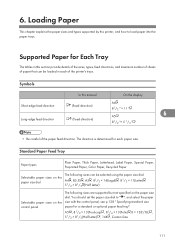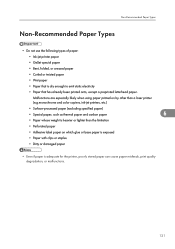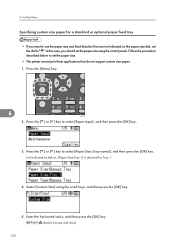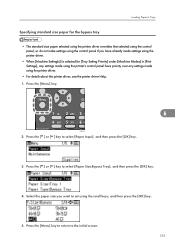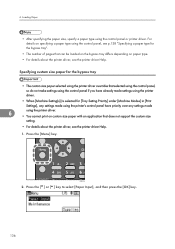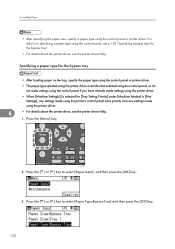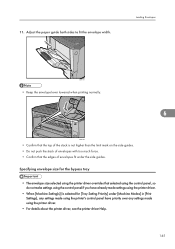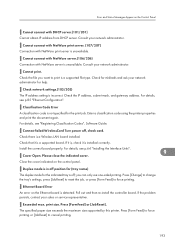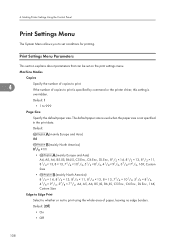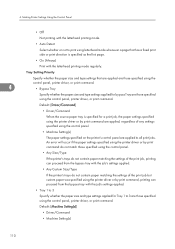Ricoh Aficio SP 4310N Support Question
Find answers below for this question about Ricoh Aficio SP 4310N.Need a Ricoh Aficio SP 4310N manual? We have 3 online manuals for this item!
Question posted by martinatkinson on August 7th, 2013
Customer Paper Not Accepted: Ricoh Sp4310n
Ricoh Africo SP4310n Printer, printing customer paper size card through Bypass Tray from Microsoft Office Word 2007. Where is worked fine using an HP LaserJet 4250, in the same mode, it all works fine.
Printing using the Ricoh solution, word immedaitely warns of issues with margin problems, relgards of how they are set. Either overriding the warning or allowing Word to attempt to fix the problem results in the printer not processing the print job as it cannot interpret the paper sizing. Resetting the paper size within the dirve only reset the defaults in Word, and achieves little else.
It appears to be a limitation of the print driver. Runngin on a Windows XP Pro SP3 (SOE) using PCL 6 driver. Printing over a Novell eDirectory 2.74 iPrint solution.
Current Answers
Answer #1: Posted by freginold on August 8th, 2013 8:53 AM
Hi, this does sound like a print driver issue. Try installing a PCL5e driver and see if that makes a difference. I've had that issue before, where Novell and the PCL6 driver somehow create a weird issue that PCL5e doesn't have at all. You can download the PCL5e driver here:
http://support.ricoh.com/bb/html/dr_ut_e/re/model/sp43/sp43en.htm
http://support.ricoh.com/bb/html/dr_ut_e/re/model/sp43/sp43en.htm
Related Ricoh Aficio SP 4310N Manual Pages
Similar Questions
How To Stop Ricoh Aficio Sp 4310n Pcl 6 From Printing 2 Sides
(Posted by joshuhal 9 years ago)
I Have A Aficio Sp C311n Laser Printer With A Memory Overflow Error. Please Hel
(Posted by housewrightm 11 years ago)
Disable Paper Size Recognition
I am using some A5+ paper on the bypass but the printer is set on A4 paper type. The printer recogni...
I am using some A5+ paper on the bypass but the printer is set on A4 paper type. The printer recogni...
(Posted by francoisboisseau 12 years ago)