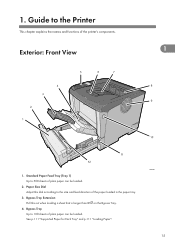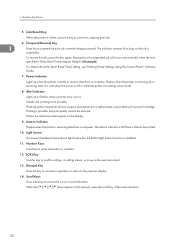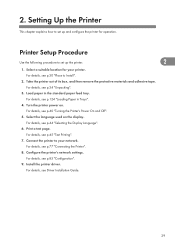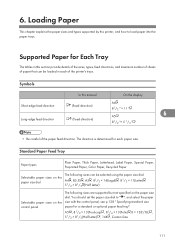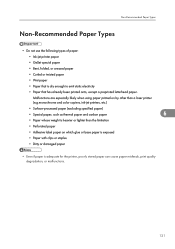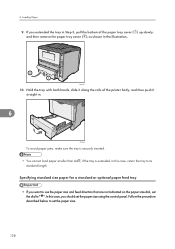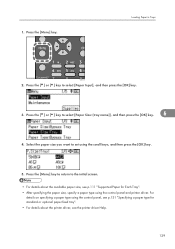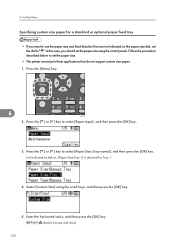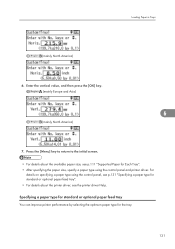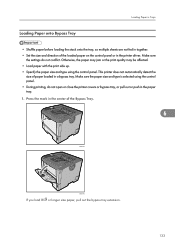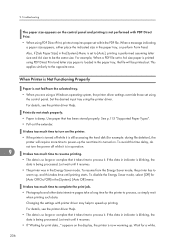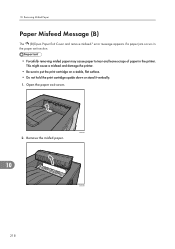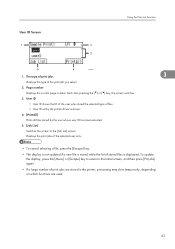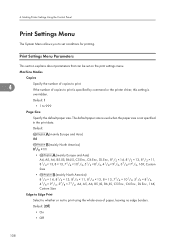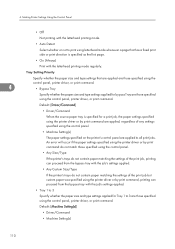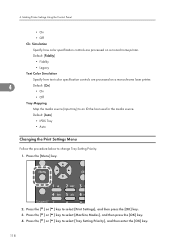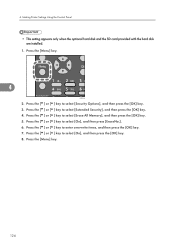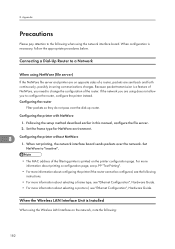Ricoh Aficio SP 4310N Support Question
Find answers below for this question about Ricoh Aficio SP 4310N.Need a Ricoh Aficio SP 4310N manual? We have 3 online manuals for this item!
Question posted by francoisboisseau on March 26th, 2012
Disable Paper Size Recognition
I am using some A5+ paper on the bypass but the printer is set on A4 paper type. The printer recognizes A5+ size and puts itself in error. I would like to disable paper size recognation. Is it possible? How can I do it?
Current Answers
Answer #1: Posted by freginold on March 27th, 2012 3:22 AM
You can't disable paper size recognition -- you have to set the printer for the correct paper size. In order to print correctly and not get that error, you have to set the print driver (on your computer) and the printer itself for the same size paper. If the two settings don't match up, you'll get an error.
Related Ricoh Aficio SP 4310N Manual Pages
Similar Questions
Have 2 Paper Trays. Can Printer Be Set To Stop Printing When One Empties First?
(Posted by TKEHR 8 years ago)
How To Read The Meter On Aficio Sp 4310n Printer
I need to read the meter on the Aficio SP 4310 N printer. How do I do this
I need to read the meter on the Aficio SP 4310 N printer. How do I do this
(Posted by Anonymous-130231 10 years ago)
Customer Paper Not Accepted: Ricoh Sp4310n
Ricoh Africo SP4310n Printer, printing customer paper size card through Bypass Tray from Microsoft O...
Ricoh Africo SP4310n Printer, printing customer paper size card through Bypass Tray from Microsoft O...
(Posted by martinatkinson 10 years ago)
I Have A Aficio Sp C311n Laser Printer With A Memory Overflow Error. Please Hel
(Posted by housewrightm 11 years ago)
My Ricoh Ap2610 Laser Printer Will Not Support My New Pc Using Windows 7.
does ricoh have any driver or other means to make my ap-2610 laser printer work with my Windows 7 ne...
does ricoh have any driver or other means to make my ap-2610 laser printer work with my Windows 7 ne...
(Posted by jclcpallc 12 years ago)