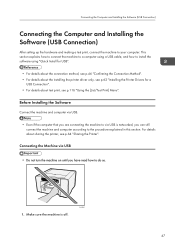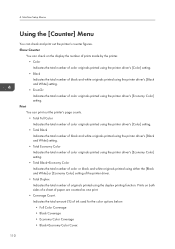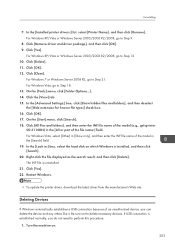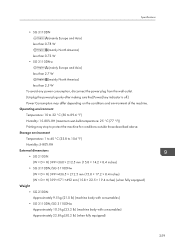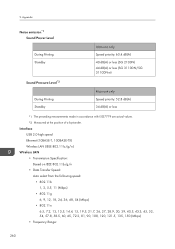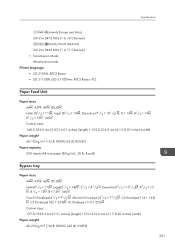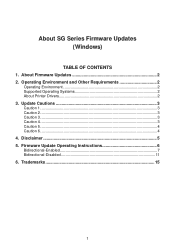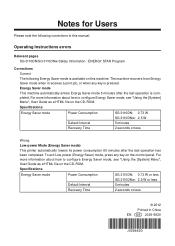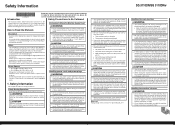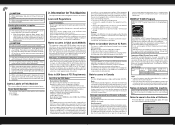Ricoh Aficio SG 3110DN Support Question
Find answers below for this question about Ricoh Aficio SG 3110DN.Need a Ricoh Aficio SG 3110DN manual? We have 2 online manuals for this item!
Question posted by onlyfotogama on June 23rd, 2021
3110 Dn
Problem, have black line over the print picture, no ever...but sometime
Current Answers
Answer #1: Posted by Odin on June 23rd, 2021 6:38 AM
See https://www.computerhope.com/issues/ch000938.htm.
If the issue persists or if you require further advice, you may want to consult the company: use the contact information at https://www.contacthelp.com/ricoh.
If the issue persists or if you require further advice, you may want to consult the company: use the contact information at https://www.contacthelp.com/ricoh.
Hope this is useful. Please don't forget to click the Accept This Answer button if you do accept it. My aim is to provide reliable helpful answers, not just a lot of them. See https://www.helpowl.com/profile/Odin.
Answer #2: Posted by SonuKumar on June 23rd, 2021 8:11 AM
https://www.computerhope.com/issues/ch000938.htm
https://www.dyesubforum.co.uk/vbforum/showthread.php?16489-Ricoh-sg3110dn-lines-appeared-on-prints
Please respond to my effort to provide you with the best possible solution by using the "Acceptable Solution" and/or the "Helpful" buttons when the answer has proven to be helpful.
Regards,
Sonu
Your search handyman for all e-support needs!!
Related Ricoh Aficio SG 3110DN Manual Pages
Similar Questions
Hello, Excuse My English I Speak Spanish Only . I Have A Printer Aficio Sg 3110s
(Posted by BenitoCamelas2 8 years ago)
Printer Is No Powering On
i had electrical power suply failure and now my printer is not get on what can i do
i had electrical power suply failure and now my printer is not get on what can i do
(Posted by serpapintoh 10 years ago)
Error Sg 28000 Ricoh Aficio Sg 3110
in my printer Ricoh SG 3110 apear this error in LCD and contact service.
in my printer Ricoh SG 3110 apear this error in LCD and contact service.
(Posted by andrei74956 11 years ago)
I Have The Printer Aficio Gx E3300n And In The Display Stands: Resetting
job..and know i don't know what t he do because nothing helps. Pleas help me Kind regards Monique
job..and know i don't know what t he do because nothing helps. Pleas help me Kind regards Monique
(Posted by moniqueoosterveen 11 years ago)