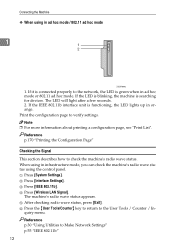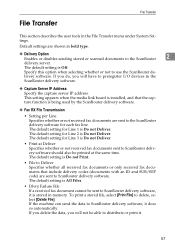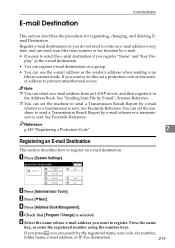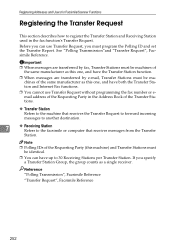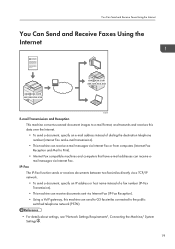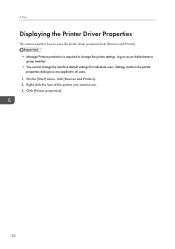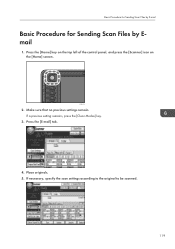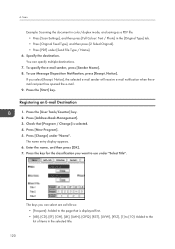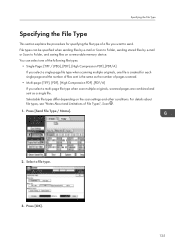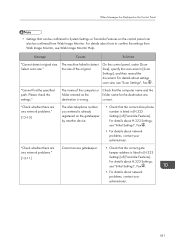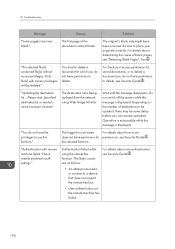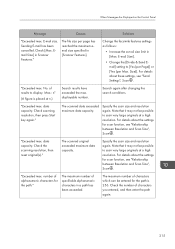Ricoh Aficio MP C4502 Support Question
Find answers below for this question about Ricoh Aficio MP C4502.Need a Ricoh Aficio MP C4502 manual? We have 2 online manuals for this item!
Question posted by kENNgara on April 24th, 2014
How To Set Up Email On A Ricoh C4502
Current Answers
Answer #1: Posted by freginold on May 7th, 2014 9:27 AM
- How to set up scan to email on a Ricoh Aficio MP series copier
And this article will help you add email addresses to your address book once you have scanning set up:
- How to add an email address to a Ricoh Aficio MP series copier
Here are instructions for how to scan to email once you have it all set up:
- Press the Scanner button
- Place your document(s) in the document feeder or on the glass
- Select the Email tab, if it isn't already selected
- Select a destination from the list of programmed destinations, or enter a new one using the Manual Entry button
- Press the Start button
Related Ricoh Aficio MP C4502 Manual Pages
Similar Questions
I need instructions on how to set up out Savin C4502 to send scans via email. The addresses for user...