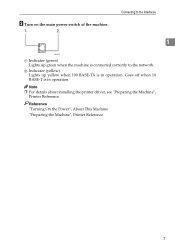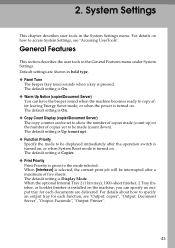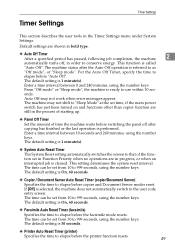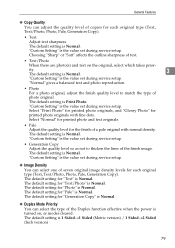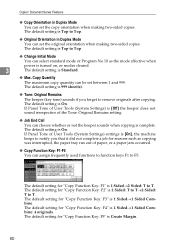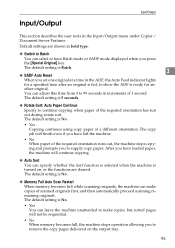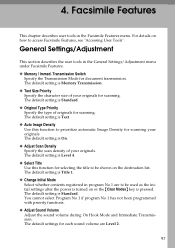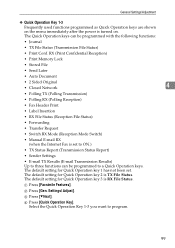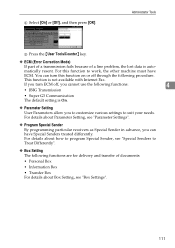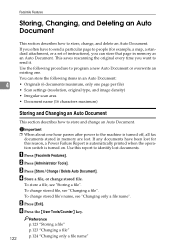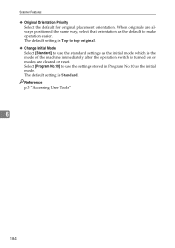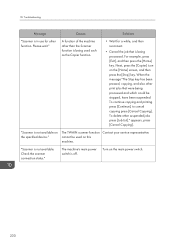Ricoh Aficio MP C4502 Support Question
Find answers below for this question about Ricoh Aficio MP C4502.Need a Ricoh Aficio MP C4502 manual? We have 2 online manuals for this item!
Question posted by alsnow on December 12th, 2013
Aficio C4502 Wont Turn On
The person who posted this question about this Ricoh product did not include a detailed explanation. Please use the "Request More Information" button to the right if more details would help you to answer this question.
Current Answers
Answer #1: Posted by freginold on January 10th, 2014 11:17 AM
Hi, the first thing to check if it won't turn on at all is the power coming to the machine. If you have a voltmeter or an outlet tester you can test the outlet directly. Otherwise, try plugging the copier into a known-good outlet and see if it comes on.
If it still won't turn on, there may be a problem with the power cord, the power supply board, or another circuit board. It may just be a blown fuse, but further troubleshooting will be needed to determine the cause.
If it still won't turn on, there may be a problem with the power cord, the power supply board, or another circuit board. It may just be a blown fuse, but further troubleshooting will be needed to determine the cause.
Related Ricoh Aficio MP C4502 Manual Pages
Similar Questions
Ricoh Aficio C5502 Wont Print
Hello, My co-worker and I are trying to figure out why our Ricoh Aficio C5502 wont print. Everything...
Hello, My co-worker and I are trying to figure out why our Ricoh Aficio C5502 wont print. Everything...
(Posted by Anonymous-144874 9 years ago)
How To Set Up Scanning Touch Box Botton In Ricoh Aficio C4502
(Posted by rovinMb 9 years ago)
How To Build A Job In Scan Mode On The Richoh Aficio C4502
(Posted by ghmajd 10 years ago)