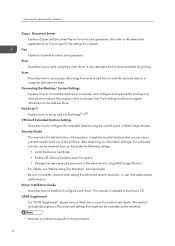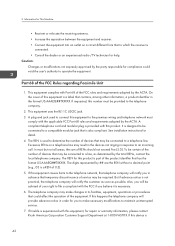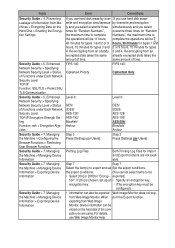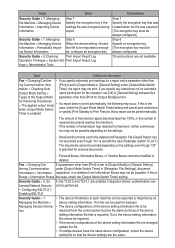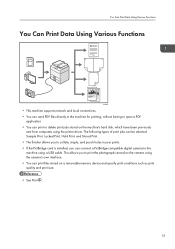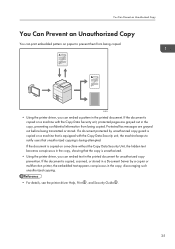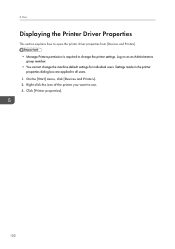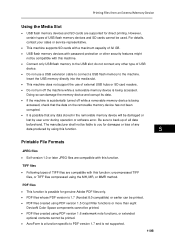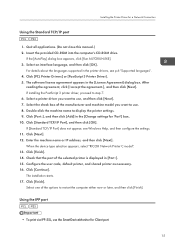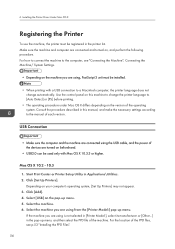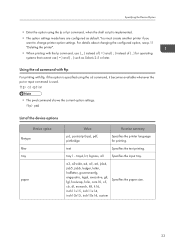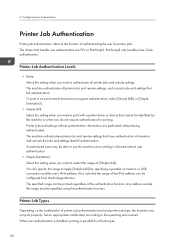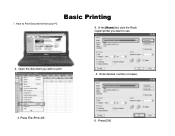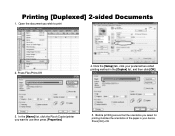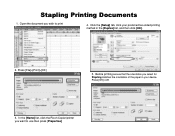Ricoh Aficio MP C5502 Support Question
Find answers below for this question about Ricoh Aficio MP C5502.Need a Ricoh Aficio MP C5502 manual? We have 3 online manuals for this item!
Question posted by Anonymous-144874 on October 10th, 2014
Ricoh Aficio C5502 Wont Print
Hello, My co-worker and I are trying to figure out why our Ricoh Aficio C5502 wont print. Everything on the printer says ready, and there are no problems detected when we try to detect problems from the computer. There is no error code. We send it to the printer and then it says zero jobs under printers and devices.
Current Answers
Answer #1: Posted by freginold on October 11th, 2014 6:46 AM
Hi, without knowing any specifics about your network or how the printer is set up, here are some common reasons why it might not print:
- Wrong IP address in the print driver
- Wrong print driver
- Bad network connection
- Printer is out of paper/toner
- Printer has a paper jam or a door open
- User authentication management is turned on
- There is a corrupted print job stuck in the queue holding everything else up
- Trying to print from a Mac but PostScript 3 is not installed on the printer
Check the print queue to be sure there are no stuck jobs (if there are, cancel them). Check the printer to be sure it has paper, has toner, and there are no error messages or error lights. Verify that the IP address on the printer's config page matches the IP address in the print driver properties. If it still won't print, reboot both your computer and the printer, and if that doesn't work, uninstall and reinstall your print driver.
- Wrong IP address in the print driver
- Wrong print driver
- Bad network connection
- Printer is out of paper/toner
- Printer has a paper jam or a door open
- User authentication management is turned on
- There is a corrupted print job stuck in the queue holding everything else up
- Trying to print from a Mac but PostScript 3 is not installed on the printer
Check the print queue to be sure there are no stuck jobs (if there are, cancel them). Check the printer to be sure it has paper, has toner, and there are no error messages or error lights. Verify that the IP address on the printer's config page matches the IP address in the print driver properties. If it still won't print, reboot both your computer and the printer, and if that doesn't work, uninstall and reinstall your print driver.
Related Ricoh Aficio MP C5502 Manual Pages
Similar Questions
What Does This Error Code Sc363 Mean On Ricoh Aficio Mpc 2550?
What does this error code sc363 mean on ricoh Aficio mpc 2550?
What does this error code sc363 mean on ricoh Aficio mpc 2550?
(Posted by arralukukwe 4 years ago)
Richo Aficio Mp 1600le Error Code 144sc
sir i dont no what mistake that richo aficio mp 1600le error code 144sc printer and copy problem
sir i dont no what mistake that richo aficio mp 1600le error code 144sc printer and copy problem
(Posted by rajumesh1982 10 years ago)
Ricoh C5502 -two Print Jobs Run At The Same Time-
One print job with multiple pages will print and another will print during the pauses between pages ...
One print job with multiple pages will print and another will print during the pauses between pages ...
(Posted by kathiemoran 11 years ago)