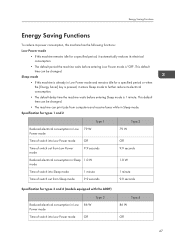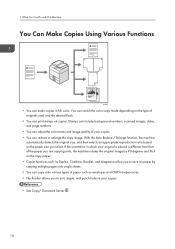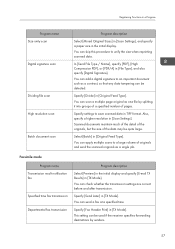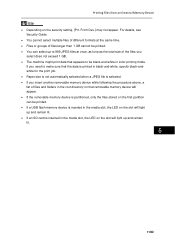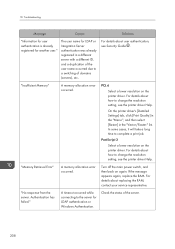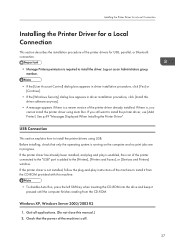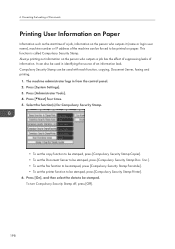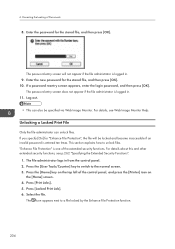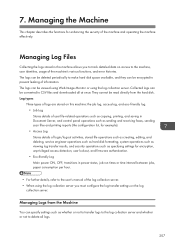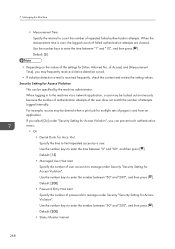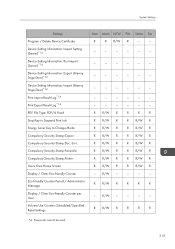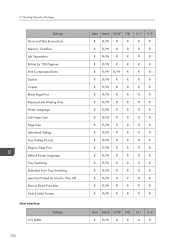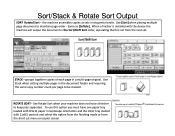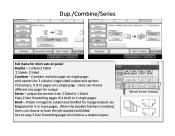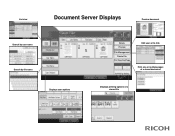Ricoh Aficio MP C5502 Support Question
Find answers below for this question about Ricoh Aficio MP C5502.Need a Ricoh Aficio MP C5502 manual? We have 3 online manuals for this item!
Question posted by kathiemoran on March 4th, 2013
Ricoh C5502 -two Print Jobs Run At The Same Time-
One print job with multiple pages will print and another will print during the pauses between pages - mixing up both print jobs. This is a huge time waster as the person has to separate the two print jobs. How can we correct this issue?
Current Answers
Answer #1: Posted by freginold on March 6th, 2013 4:10 AM
Hi, the printer should finish one print job before starting another. If one of the jobs is a copy job or a fax job coming through, you can change the priority in User Tools > System Settings so that print jobs take priority, and that way the print job will finish instead of letting other jobs interrupt.
If it really is two print jobs mixing up, it sounds like someone's print driver may be set to take priority over other jobs. By default, the print driver for each person's computer is set to have the same priority as everyone else, but maybe someone's priority got changed to make them either less important than everyone else, or more important. You can go into the print driver properties (in Windows 7, go to Devices & Printers, right click on the printer, and choose Printer Properties) and make sure the printer priority is set the same for all computers that print to that Ricoh.
If it really is two print jobs mixing up, it sounds like someone's print driver may be set to take priority over other jobs. By default, the print driver for each person's computer is set to have the same priority as everyone else, but maybe someone's priority got changed to make them either less important than everyone else, or more important. You can go into the print driver properties (in Windows 7, go to Devices & Printers, right click on the printer, and choose Printer Properties) and make sure the printer priority is set the same for all computers that print to that Ricoh.
Related Ricoh Aficio MP C5502 Manual Pages
Similar Questions
How To Hold Print Jobs On Ricoh Aficio Mp C5502 Pcl 5c
(Posted by draxKO 9 years ago)
Ricoh Aficio Mp C3001 Track How Many Pages Are Being Printed
(Posted by sidhusmon 9 years ago)
How To Scan Multiple Pages On Ricoh Aficio Mp C5502
(Posted by Gilcha 10 years ago)
I'm Using An Aficio Mp 4001 Scanner/printer. I Want To Scan Multiple Pages.
I want to scan multiple pages of different sizes into a single file. I can't use the auto feed becau...
I want to scan multiple pages of different sizes into a single file. I can't use the auto feed becau...
(Posted by xrobjr 10 years ago)
How Do I Keep Print Jobs From Being Interrupted On Ricoh C5502?
One print job starts (large) and another one prints in between the pages of the first report.
One print job starts (large) and another one prints in between the pages of the first report.
(Posted by kathiemoran 11 years ago)