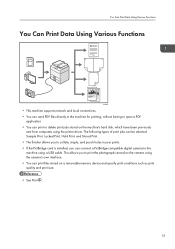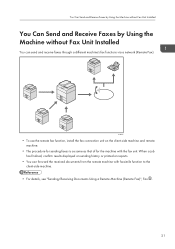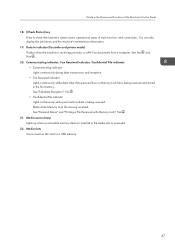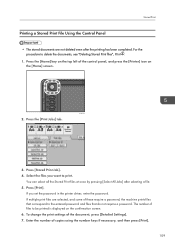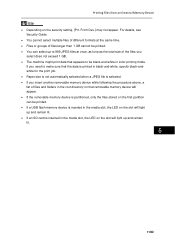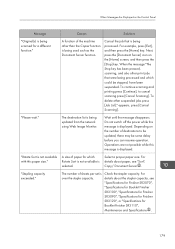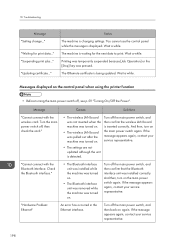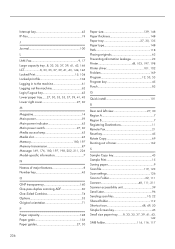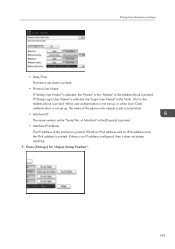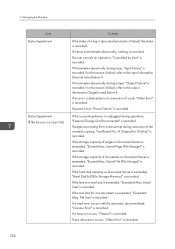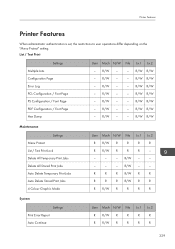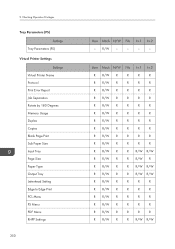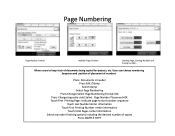Ricoh Aficio MP C5502 Support Question
Find answers below for this question about Ricoh Aficio MP C5502.Need a Ricoh Aficio MP C5502 manual? We have 3 online manuals for this item!
Question posted by kathiemoran on February 28th, 2013
How Do I Keep Print Jobs From Being Interrupted On Ricoh C5502?
Current Answers
Answer #1: Posted by tintinb on February 28th, 2013 9:54 PM
Tutorial Articles
- http://www.howtogeek.com/100358/how-to-cancel-or-delete-a-stuck-print-job-in-the-windows-print-queue/
- http://www.thepinkc.net/geek-girl/how-to-delete-or-force-delete-print-jobs/
Tutorial Videos
Read the manual for more information.
If you have more questions, please don't hesitate to ask here at HelpOwl. Experts here are always willing to answer your questions to the best of our knowledge and expertise.
Regards,
Tintin
Related Ricoh Aficio MP C5502 Manual Pages
Similar Questions
One print job with multiple pages will print and another will print during the pauses between pages ...
How do I set up the printer to print 3 separate copies of a document without running them all togeth...