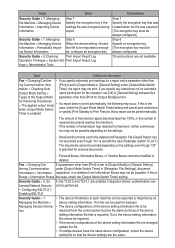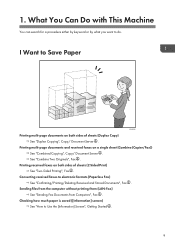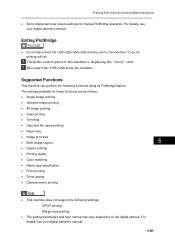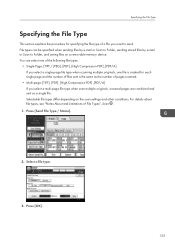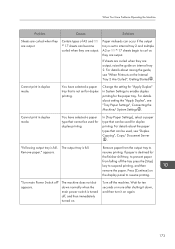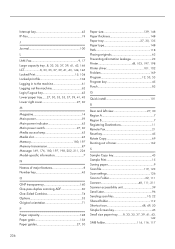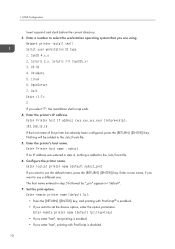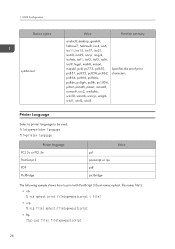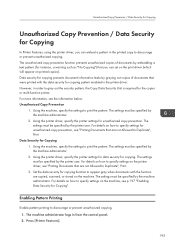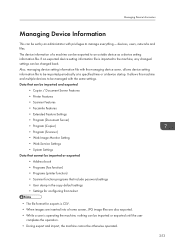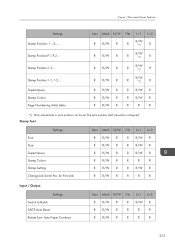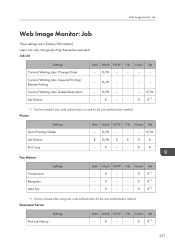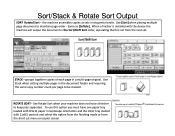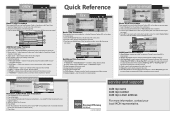Ricoh Aficio MP C5502 Support Question
Find answers below for this question about Ricoh Aficio MP C5502.Need a Ricoh Aficio MP C5502 manual? We have 3 online manuals for this item!
Question posted by bchamplin on November 19th, 2012
Printer Is Stacking Multi Pages Of 3 Documents Together.
How do I set up the printer to print 3 separate copies of a document without running them all together. I have tried printing 3 separate documents of 50 pages each only to have the printer print page 1 3 time, page 2 3times etc.
I don't want to manually sort out each page.
Please advise on how I can set up the printer from my computer?
Current Answers
Answer #1: Posted by freginold on November 20th, 2012 9:54 AM
Hi, the printer has two sorting options: Sort and Stack. It sounds like your print driver is defaulted to Stack, where it prints all of the copies of each page together. You need to change it to Sort, so it prints the first set of copies, then the second set, and so on. Exactly how you do this will depend on what print driver and operating system you are using, but in general you want to go into the printer properties and look for finishing options. You should see the Stack setting somewhere; change it to Sort and save the change.
Related Ricoh Aficio MP C5502 Manual Pages
Similar Questions
How Do I Scan A Multi Page Document On A Ricoh Aficio Mp 4002
I am trying to scan a 50 page single side document.
I am trying to scan a 50 page single side document.
(Posted by production2216 10 years ago)
How To Scan Multiple Pages On Ricoh Aficio Mp C5502
(Posted by Gilcha 10 years ago)
How Do You Scan And Email A Large Multi-page Document.
I can place one page in document feeder, select my email address and scan and it works fine. But whe...
I can place one page in document feeder, select my email address and scan and it works fine. But whe...
(Posted by elizabethhess 12 years ago)