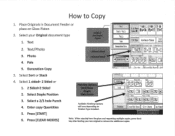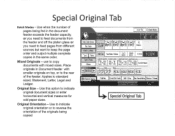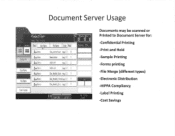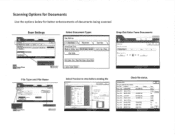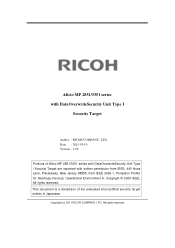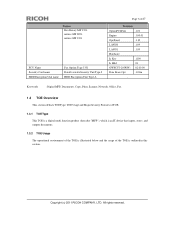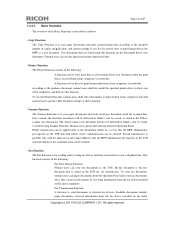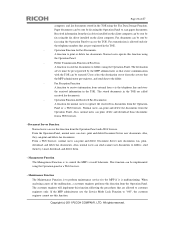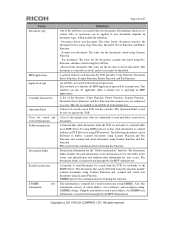Ricoh Aficio MP 3351 Support Question
Find answers below for this question about Ricoh Aficio MP 3351.Need a Ricoh Aficio MP 3351 manual? We have 2 online manuals for this item!
Question posted by elizabethhess on November 11th, 2011
How Do You Scan And Email A Large Multi-page Document.
I can place one page in document feeder, select my email address and scan and it works fine. But when I attempt to scan a multi-page docuement following the same steps, it reads all the pages and indicates it is complete, but I never get the email.
Current Answers
Related Ricoh Aficio MP 3351 Manual Pages
Similar Questions
Aficio Mp C2050 How Do I Scan To Pdf A Lot Of Pages
(Posted by Libedi 10 years ago)
Removing A Programmed Email From The Scanner
We had an employee that was only temporary that we added her email for scanning on our Richol Aficio...
We had an employee that was only temporary that we added her email for scanning on our Richol Aficio...
(Posted by youngv8 11 years ago)
How Do I Scan A Document To My Computer On An Intranet System?
(Posted by harburgj 11 years ago)
Document Feeder Doesn't Work
Simply - regardless of mode, the document feeder will not feed. If you are scanning to email or copy...
Simply - regardless of mode, the document feeder will not feed. If you are scanning to email or copy...
(Posted by johnkincaid 12 years ago)