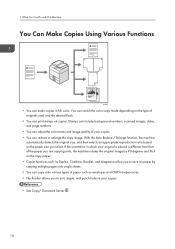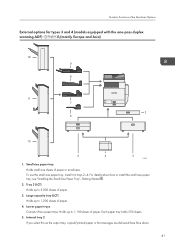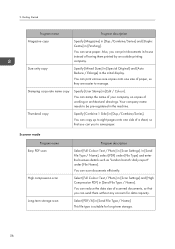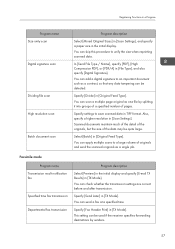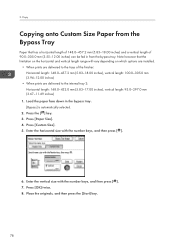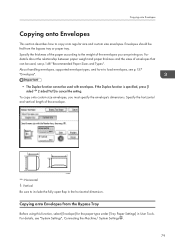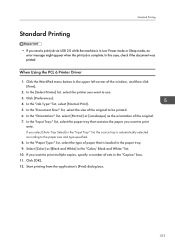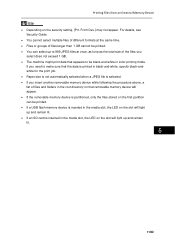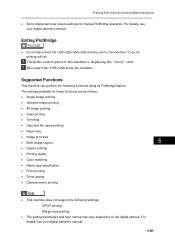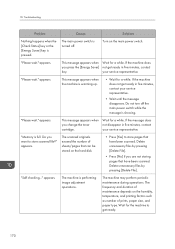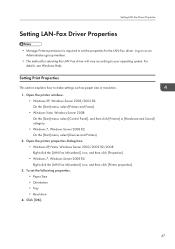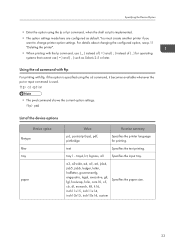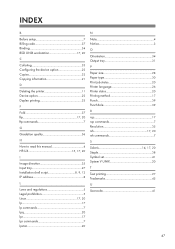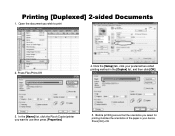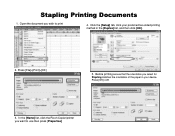Ricoh Aficio MP C5502 Support Question
Find answers below for this question about Ricoh Aficio MP C5502.Need a Ricoh Aficio MP C5502 manual? We have 3 online manuals for this item!
Question posted by pc2161 on June 28th, 2014
Ricoh 5502 Wont Print Paper Size
The person who posted this question about this Ricoh product did not include a detailed explanation. Please use the "Request More Information" button to the right if more details would help you to answer this question.
Current Answers
Answer #1: Posted by freginold on July 15th, 2014 4:10 PM
Hi, if you are getting a "paper size mismatch" error, it's because the paper size that the copier sees -- the size that it shows for that paper tray -- isn't the same as the paper size specified by the print driver.
To rectify this error, go into your print driver preferences before printing, and make sure to select the same size paper that is loaded in the tray.
To rectify this error, go into your print driver preferences before printing, and make sure to select the same size paper that is loaded in the tray.
Related Ricoh Aficio MP C5502 Manual Pages
Similar Questions
Ricoh Aficio C5502 Wont Print
Hello, My co-worker and I are trying to figure out why our Ricoh Aficio C5502 wont print. Everything...
Hello, My co-worker and I are trying to figure out why our Ricoh Aficio C5502 wont print. Everything...
(Posted by Anonymous-144874 9 years ago)
How To Change Paper Size On Ricoh Aficio Mp 2851
(Posted by kpdkyvancin 9 years ago)
Pdf Will Not Print Because Of Mismatch Error For Ricoh C5502
(Posted by FENNYturso 10 years ago)
Ricoh 2020d - Adf Paper Size Error
Have had this given to Scout Troop and have a problem with paper size error using the Auto Document ...
Have had this given to Scout Troop and have a problem with paper size error using the Auto Document ...
(Posted by Adhide 10 years ago)
How To Succesfully Print Labels From The Ricoh Alficio Mp C5502
When trying to print labels the printer will print the labels but also prints an echo slightly faded...
When trying to print labels the printer will print the labels but also prints an echo slightly faded...
(Posted by emilywest 11 years ago)