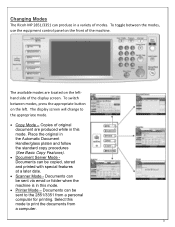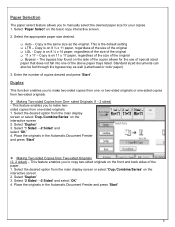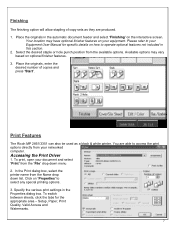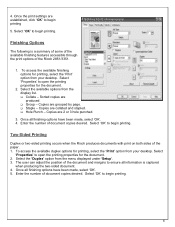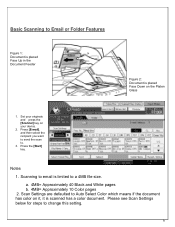Ricoh Aficio MP 2851 Support Question
Find answers below for this question about Ricoh Aficio MP 2851.Need a Ricoh Aficio MP 2851 manual? We have 2 online manuals for this item!
Question posted by kpdkyvancin on July 16th, 2014
How To Change Paper Size On Ricoh Aficio Mp 2851
The person who posted this question about this Ricoh product did not include a detailed explanation. Please use the "Request More Information" button to the right if more details would help you to answer this question.
Current Answers
Related Ricoh Aficio MP 2851 Manual Pages
Similar Questions
How Do You Print Envelopes On Aficio Mp 2851
(Posted by Anonymous-141265 9 years ago)
When I Chang Paper Size To Tray Paper Feed Thes Masseg Apper In The Screen
when I chang paper size to Tray Paper Feed thes masseg apper in the screenYou do not have the privil...
when I chang paper size to Tray Paper Feed thes masseg apper in the screenYou do not have the privil...
(Posted by shahenelmansor 9 years ago)
Ricoh Aficio Mp 2851 Has Duplex Set To Off And Can't Change On Windows 7
Under the printer settings for the Ricoh Aficio MP 2851 the duplex setting is set to off and greyed ...
Under the printer settings for the Ricoh Aficio MP 2851 the duplex setting is set to off and greyed ...
(Posted by lsilent 11 years ago)
Change Paper Size In Tray 2
How to change paper size in tray 2 to 9x12 Duplex
How to change paper size in tray 2 to 9x12 Duplex
(Posted by leeperprintin 12 years ago)