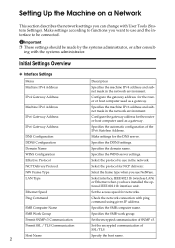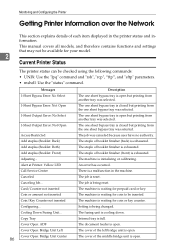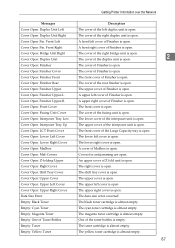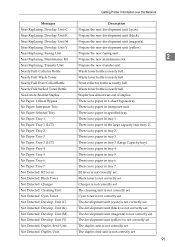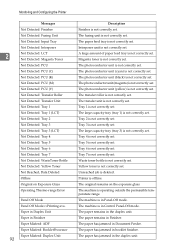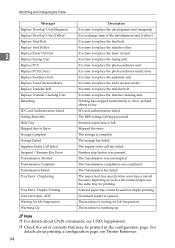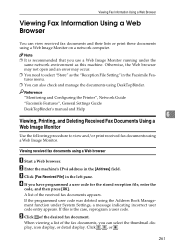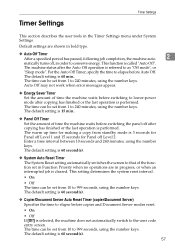Ricoh Aficio MP C4500 Support Question
Find answers below for this question about Ricoh Aficio MP C4500.Need a Ricoh Aficio MP C4500 manual? We have 8 online manuals for this item!
Question posted by wpluttman on April 19th, 2013
Fusing Unit Error On Ricoh Aficio C4500.
I replaced the Fusing Unit because of sc548 error code message. That message is gone and I am getting a Fusing Unit Setting Error message. Can anyone tell me what the problem might be. Or, if I need to reset something.
Current Answers
Answer #1: Posted by freginold on April 19th, 2013 6:04 PM
Hi, a fusing unit set error is typically caused by the fusing unit not installed correctly. Remove the unit and reinstall it, making sure it sits on the rails correctly. Check the two flags/actuators on the front side of the unit (toward the front of the machine) and make sure they are not out of place or damaged. Also check the fusing unit connector and the matching terminal of the copier to make sure there are no scraps of paper stuck in there.
Related Ricoh Aficio MP C4500 Manual Pages
Similar Questions
Please Help Error Code Sc392, What Does It Mean, Unit Is Aficio Mp 2500
(Posted by rjhem 8 years ago)
Ricoh Aficio C3500 Does Not Promt For Valid User Code
(Posted by ricarlos 9 years ago)
How To Permanently Scan To A Folder In Ricoh Aficio C4500
(Posted by heheKc 10 years ago)
How To Replace Ricoh Aficio Mp 4002 Fusing Unit Replacement
(Posted by Miticyh 10 years ago)