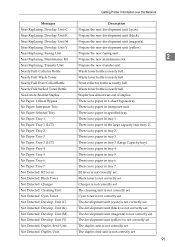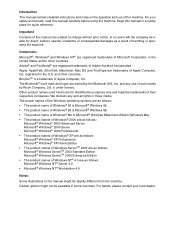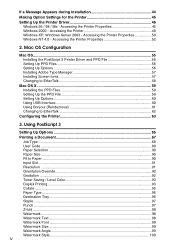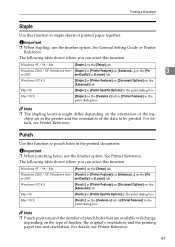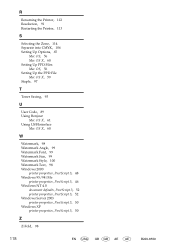Ricoh Aficio MP C4500 Support Question
Find answers below for this question about Ricoh Aficio MP C4500.Need a Ricoh Aficio MP C4500 manual? We have 8 online manuals for this item!
Question posted by maxlwire on December 5th, 2013
Ricoh Aficio C4500 Will Not Staple
The person who posted this question about this Ricoh product did not include a detailed explanation. Please use the "Request More Information" button to the right if more details would help you to answer this question.
Current Answers
Answer #1: Posted by freginold on December 21st, 2013 5:50 AM
Hi, there are several things that could be causing your machine to not staple. If you are getting an error message, posting that along with your question will help us help you troubleshoot the problem. Some common stapling problems include:
- Out of staples
- A jammed staple in the cartridge
- A problem with the stapler unit
- A problem with another part of the finisher, such as the jogger
- Out of staples
- A jammed staple in the cartridge
- A problem with the stapler unit
- A problem with another part of the finisher, such as the jogger
Related Ricoh Aficio MP C4500 Manual Pages
Similar Questions
Where To Change Scanned Documents Type On Ricoh Aficio C4500
(Posted by elchisalak 9 years ago)
How To Permanently Scan To A Folder In Ricoh Aficio C4500
(Posted by heheKc 10 years ago)
Where Do I Change The Staples On A Ricoh Mp C4000 Manual
(Posted by sejwso 10 years ago)
What Is The Brand/specifications Of Staple Cartridge For An Mp 5001 Copier?
(Posted by dcardin 11 years ago)