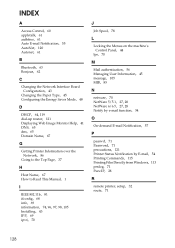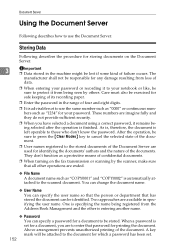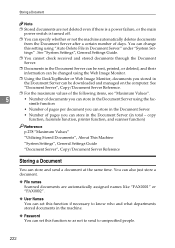Ricoh Aficio MP C4500 Support Question
Find answers below for this question about Ricoh Aficio MP C4500.Need a Ricoh Aficio MP C4500 manual? We have 8 online manuals for this item!
Question posted by elchisalak on October 25th, 2014
Where To Change Scanned Documents Type On Ricoh Aficio C4500
The person who posted this question about this Ricoh product did not include a detailed explanation. Please use the "Request More Information" button to the right if more details would help you to answer this question.
Current Answers
Answer #1: Posted by freginold on October 26th, 2014 4:46 AM
To change the file type for scanned documents, select the File Type option on the left side of the scanner screen, then choose the file type you want and select OK.
If you want to make this change permanent, so that the file type you selected is always the default file type, follow the steps in this article:
- How to configure the default scan settings for a Ricoh Aficio MP series copier
If you want to make this change permanent, so that the file type you selected is always the default file type, follow the steps in this article:
- How to configure the default scan settings for a Ricoh Aficio MP series copier
Related Ricoh Aficio MP C4500 Manual Pages
Similar Questions
How To Setup Scan Folder Ricoh Aficio Mp C4500 Pcl 6
(Posted by pejsmart 10 years ago)
How To Scan Document Using Aficio Mp C3501 Printer
(Posted by roante 10 years ago)
Aficio Mp C4500 How To Configure Sending Scanned Documents To Email
(Posted by jtyah 10 years ago)
How To Email Scanned Document On Aficio Mp C3001
(Posted by bigupan 10 years ago)