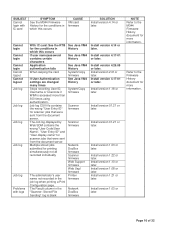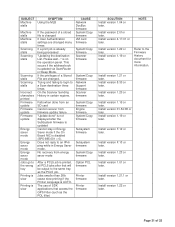Ricoh Aficio MP C4000 Support Question
Find answers below for this question about Ricoh Aficio MP C4000.Need a Ricoh Aficio MP C4000 manual? We have 2 online manuals for this item!
Question posted by andrewmarian on October 21st, 2012
How To Link The User Code Between The Printer And Computer To Print.
Hi in my company we have NRG MPC4000, I want to setup user code authentication. I user the web interface and have added the user code for the users under the address book. also setup the rights(user authentication settings) under "useruthentication management" now I dont know how to link this user code authentication with any computer from which documents to be printed. in other words if I install and print from any computer, it doesnt print and the print log says: Access Restricted. please help.
Current Answers
Answer #1: Posted by freginold on October 22nd, 2012 8:43 AM
Hi, there is a Valid Access tab in the print driver where you can input your codes. It may different in each print driver, but it's under Properties. For example, in a PCL 5c driver, go to Properties, then go to the Advanced tab and click on Printing Defaults. A new window will open; go to the Valid Access tab and enter the code in the User Code box. Then click OK to close out all the windows and save the code.
Related Ricoh Aficio MP C4000 Manual Pages
Similar Questions
How To Change Address Book Ricoh Aficio Mp C4000
(Posted by wmchmis 10 years ago)
How To Add A Name To Address Book In Ricoh Aficio
(Posted by QWElazio 10 years ago)
How To Change User Code Ricoh Aficio Mp C3500 Using Web Interface
(Posted by uhdfdadd 10 years ago)
Print The Address Book
How can I get a hard copy of the address book from the RICOH C3002. I've looked though the manual bu...
How can I get a hard copy of the address book from the RICOH C3002. I've looked though the manual bu...
(Posted by garyrezendes 11 years ago)
How Do I Set Up A New User In The Address Book?
(Posted by lannett 11 years ago)