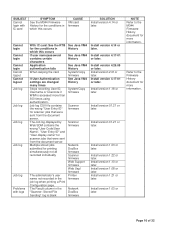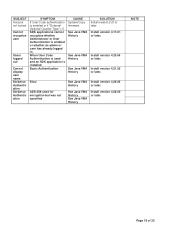Ricoh Aficio MP C4000 Support Question
Find answers below for this question about Ricoh Aficio MP C4000.Need a Ricoh Aficio MP C4000 manual? We have 2 online manuals for this item!
Question posted by hemay on March 13th, 2014
How Do You Add A User Code To Ricoh Mp C4000
The person who posted this question about this Ricoh product did not include a detailed explanation. Please use the "Request More Information" button to the right if more details would help you to answer this question.
Current Answers
Answer #1: Posted by freginold on March 20th, 2014 4:20 PM
Hi, you can view detailed instructions for adding a user code here:
- How to Add a New User Code to a Ricoh Aficio MP Series Copier
Related Ricoh Aficio MP C4000 Manual Pages
Similar Questions
How To Set An All User Code For Copying On The Aficio Mp C5501
(Posted by phbrcr 9 years ago)
How To Add User In Scan Address Book In Ricoh Aficio Mp C7501
(Posted by pulABDOO 9 years ago)
How To Setup User Code For Color Print Ricoh Aficio Mp C3001
(Posted by baskin 10 years ago)
How To Link The User Code Between The Printer And Computer To Print.
Hi in my company we have NRG MPC4000, I want to setup user code authentication. I user the web inter...
Hi in my company we have NRG MPC4000, I want to setup user code authentication. I user the web inter...
(Posted by andrewmarian 11 years ago)