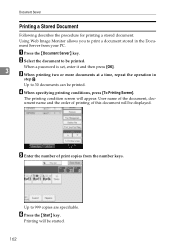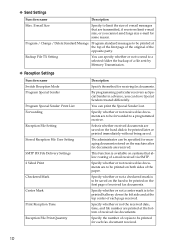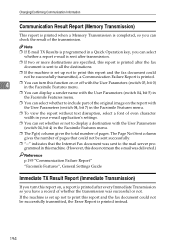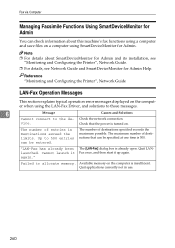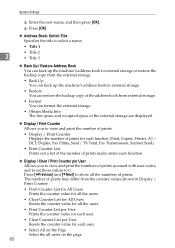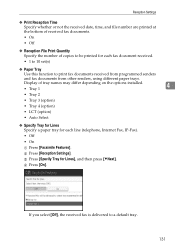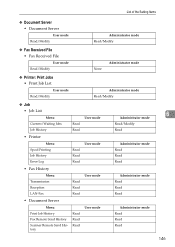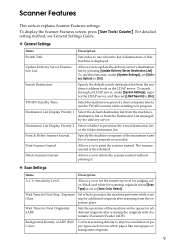Ricoh Aficio MP C3500 Support Question
Find answers below for this question about Ricoh Aficio MP C3500.Need a Ricoh Aficio MP C3500 manual? We have 9 online manuals for this item!
Question posted by ggherardi on June 26th, 2014
Printer Will Not Print.
Printer will not print, copy, scan or fax. It will turn on but that's it.
Current Answers
Answer #1: Posted by waelsaidani1 on June 26th, 2014 7:30 AM
Hello instructions are available here on how to solve this problem: http://support.ricoh.com/bb_v1oi/pub_e/oi_view/0001035/0001035651/view/hardware/unv/0082.htm
Related Ricoh Aficio MP C3500 Manual Pages
Similar Questions
Ricoh Aficio Mp 5002 Printer Can't Print/scan/fax, Only Photocopy...
Hi all, previously i have posted this question.https://www.helpowl.com/q/Ricoh/AficioMP5002/Troub......
Hi all, previously i have posted this question.https://www.helpowl.com/q/Ricoh/AficioMP5002/Troub......
(Posted by 2guardian4 7 years ago)
Can I Print An Inbound Fax Journal By A Specific Date 8 Days Prior?
(Posted by Anonymous-149350 9 years ago)
Aficio Mp C3500 How To Configure Scan To Folder
(Posted by sspSoln 10 years ago)
Ricoh Aficio Mp C3500 Manual How To Add Fax Groups
(Posted by nernrl 10 years ago)