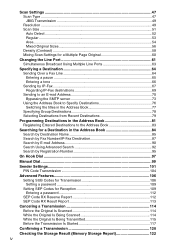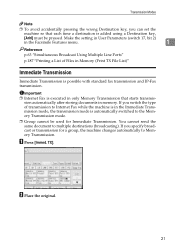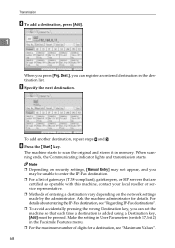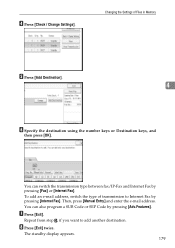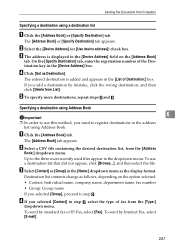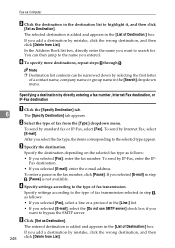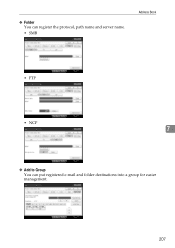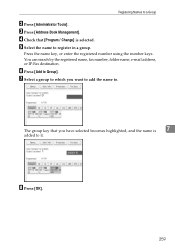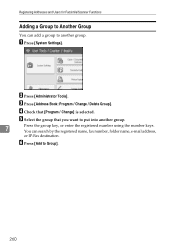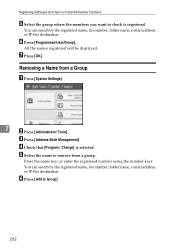Ricoh Aficio MP C3500 Support Question
Find answers below for this question about Ricoh Aficio MP C3500.Need a Ricoh Aficio MP C3500 manual? We have 9 online manuals for this item!
Question posted by nernrl on March 23rd, 2014
Ricoh Aficio Mp C3500 Manual How To Add Fax Groups
Current Answers
Answer #1: Posted by freginold on March 28th, 2014 3:02 AM
- How to add a fax destination to a Ricoh Aficio MP series copier
And here are instructions for creating groups and adding existing fax destinations into your groups:
- How to create a contact group on a Ricoh Aficio MP series copier
Related Ricoh Aficio MP C3500 Manual Pages
Similar Questions
How can i update the Firmware for Ricoh Aficio MP C3500? I can´t find theFirmware. Who know ...