Ricoh Aficio MP C3500 Support Question
Find answers below for this question about Ricoh Aficio MP C3500.Need a Ricoh Aficio MP C3500 manual? We have 9 online manuals for this item!
Question posted by ccbri on December 7th, 2013
Ricoh Aficio C3500 Cannot Edit Folder Fields
The person who posted this question about this Ricoh product did not include a detailed explanation. Please use the "Request More Information" button to the right if more details would help you to answer this question.
Current Answers
There are currently no answers that have been posted for this question.
Be the first to post an answer! Remember that you can earn up to 1,100 points for every answer you submit. The better the quality of your answer, the better chance it has to be accepted.
Be the first to post an answer! Remember that you can earn up to 1,100 points for every answer you submit. The better the quality of your answer, the better chance it has to be accepted.
Related Ricoh Aficio MP C3500 Manual Pages
Network Guide - Page 2


...The product names of Windows® XP are as follows: Microsoft® Windows® XP Home Edition Microsoft® Windows® XP Professional • The product names of Windows Server™ 2003...is a trademark of Adobe Systems, Incorporated. PostScript® and Acrobat® are owned by Ricoh Company, Ltd. The Bluetooth® word mark and logos are registered trademarks of the UPnP ...
PostScript Supplement - Page 2
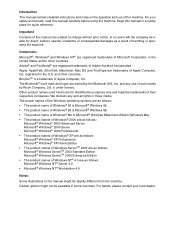
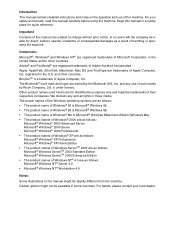
... are as follows: Microsoft® Windows® XP Professional Microsoft® Windows® XP Home Edition • The product names of Windows ServerTM 2003 are as a result of their respective companies.
... contains detailed instructions and notes on the operation and use of this manual are owned by Ricoh Company, Ltd.
and any and all rights in a handy place for direct, indirect, ...
Copy/Document Server Reference - Page 2


..., read this manual carefully before reading this manual. (For details, see "Machine Types", About This Machine.) • Type 1: C3535/DSc535/LD435c/Aficio MP C3500 • Type 2: C4540/C4540g/DSc545/DSc545g/LD445c/Aficio MP C4500/Aficio MP C4500G Certain types might not be optional. Notes: Some illustrations in the following pages. For details, please contact your local dealer...
Copy/Document Server Reference - Page 212


Operating Instructions Copy/Document Server Reference
Type for C3535/DSc535/LD435c/Aficio MP C3500 Type for C4540/DSc545/LD445c/Aficio MP C4500 Type for C4540g/DSc545g/Aficio MP C4500G EN USA B222-7657
Facsimile Reference - Page 265
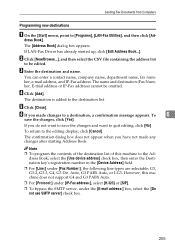
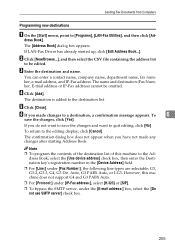
... you do not want to quit editing, click [No].
dress Book]. The [Address Book] dialog box appears.
C Enter the destination and name.
The destination is added to the Address Book, select the [Use device address] check box, then enter the Destination key's registration number in the [Device Address] field.
❒ For [Line:] under the...
Facsimile Reference - Page 268


... [Start] menu, point to create a fax cover sheet. E Click [Save]. D Select a folder, and then enter a file name. Fax via Computer
Creating a cover sheet
Use the following items using "fcp" as its extension).
258 For details about operations, see Help. B Edit the cover sheet.
Note ❒ Cover sheet data is stored in its...
Facsimile Reference - Page 274


... of the screen. To cancel the setting, click [Cancel] in
the address field.
If you change the mode to the left pane. Fax via Computer
To edit machine properties already programmed
Follow these steps to use Web Image Monitor to edit information about the destination machine registered in the left of the machine...
Facsimile Reference - Page 291


...24 Document Server, 251 Dual Access, 20
E
Edit Cover Sheet..., 259 Edit Dest., 67, 70 Editing Address Book, 254 Editing fax cover sheets, 257 Editing programmed destinations, 256 E-mail Address, 90 E-mail..., 144 Fax via computer, 239 File List, 229 File Name, 225 First Name, 144 Folder Transfer Result Report, 9 Forwarding, 9 Forwarding destination, 159 Forwarding received documents, 159 Full mode...
General Settings Guide - Page 2


... operating the machine. Check the type of your machine before using the machine.
With this manual. • Type 1: C3535/DSc535/LD435c/Aficio MP C3500 • Type 2: C4540/C4540g/DSc545/DSc545g/LD445c/Aficio MP C4500/Aficio MP C4500G Certain types might not be slightly different from the machine. Keep this machine. Introduction This manual contains detailed instructions and...
General Settings Guide - Page 216


...10066; Using [Address Management Tool] in SmartDeviceMonitor for Admin, you can specify e-mail and folder destinations simply by selecting it from the fax initial display when sending a document by selecting
...to "On", the receiver's name and standard messages are automatically entered in the "From" field of an e-mail header. You can also specify an e-mail address by selecting the destination...
General Settings Guide - Page 318


... /
Adjust Color Image, 119 Copier / Document Server Features /
Edit, 100 Sensitivity Level, 201 Address Book: Change Order, 76 Address Book: Edit Title, 76 Address Book: Program / Change /
Delete Group, 76...226 Changing a Group Name, 265 Changing an E-mail Destination, 238 Changing an FTP Folder Destination, 248 Changing a Registered Name, 212 Changing a User Code, 216 Changing Fax Number,...
General Settings Guide - Page 319


...266 Deleting a Group Within Another Group, 263 Deleting a NCP Folder Destination, 255 Deleting an E-mail Destination, 239 Deleting an FTP Folder Destination, 250 Deleting a Registered Name, 213 Deleting a scan ...189 Duplex Back Page Stamping Position
(Page Numbering), 113
E
Edge to Edge Print, 189 Edit / Copier / Document Server
Features, 100 Effective Protocol, 59 E-mail Communication Port, 69...
Printer Reference - Page 2


...subject to those specified in this machine. PCL® is generally prohibited by Ricoh Company, Ltd. and any questions concerning the legality of procedures other than those...will the company be optional.
and other countries. PictBridge is Microsoft® Windows® Millennium Edition (Windows Me) • The product name of Windows® 2000 are as follows:
...
Printer Reference - Page 166


.../Scanner Controller + Copy Machine Model Number: C3535/DSc535/LD435c/Aficio MP C3500 C4540/DSc545/LD445c/Aficio MP C4500 C4540g/DSc545g/Aficio MP C4500G Responsible party: Ricoh Corporation Address: 5 Dedrick Place, West Caldwell, NJ 07006 Telephone number: 973-882-2000 This device complies with the limits for a Class B digital device, pursuant to Part 15 of the FCC Rules. Copyright ©...
Scanner Reference - Page 7


... Items for Specifying Scan Settings 108
Scan Type ...108 Resolution ...109 Scan Size ...109 Edit ...117 Adjusting Image Density 118 Setting of Original Feed Type 119 Original Orientation 119 Original ...Relationship between File Type Specified for Scanning and File Types for Sending E-mail and Folder 149
Software Supplied on the TWAIN Scanner 142 When Scanning Originals of Various Set ...
Scanner Reference - Page 21
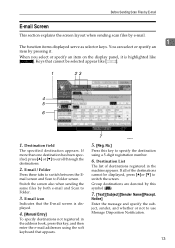
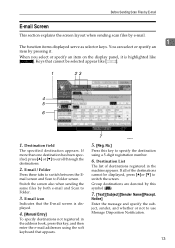
...This section explains the screen layout when sending scan files by both e-mail and Scan to Folder screen.
If all of destinations registered in the address book, press this key, and ...
The list of the destinations cannot be selected appear like
[
]. Destination field
The specified destination appears. E-mail / Folder
Press these tabs to switch between the Email screen and Scan to...
Scanner Reference - Page 62


... [Manual Entry] on the right side of the port number field.
J To change the registered path to a destination folder, press [Edit] to the left of a path where the folder name is "user" and the subfolder name is an example of the destination field to display the soft keyboard, enter the new path, and then click...
Scanner Reference - Page 64
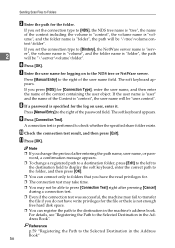
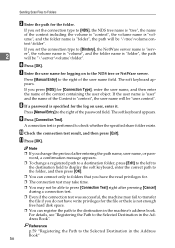
... Path to the Selected Destination in the Address Book". If you change a registered path to a destination folder, press [Edit] to the left to
the destination field to display the soft keyboard, enter the correct path to the folder, and then press [OK]. ❒ You can register the path to the destination in the machine...
Scanner Reference - Page 167
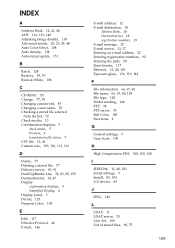
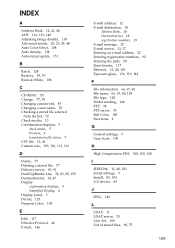
... 47 Display
confirmation displays, 5 Simplified Display, 4 Display panel, 3 Divide, 125 Dropout Color, 108
E
Edit, 117 Effective Protocol, 40 E-mail, 146
E-mail address, 12 E-mail destination, 18
Address Book, 18 ...119, 142
F
File information, 66, 67, 68 File name, 66, 67, 80, 128 File type, 128 Folder sending, 146 FTP, 38 FTP server, 53 Full Color, 108 Functions, 2
G
General settings, 9 Gray Scale...
Scanner Reference - Page 171


...
Product Name: Printer/Scanner Controller + Copy Machine Model Number: C3535/DSc535/LD435c/Aficio MP C3500 C4540/DSc545/LD445c/Aficio MP C4500 C4540g/DSc545g/Aficio MP C4500G Responsible party: Ricoh Corporation Address: 5 Dedrick Place, West Caldwell, NJ 07006 Telephone number: 973-882-2000 This device complies with the instructions, may cause harmful interference to radio communications. These...
Similar Questions
How To Set Up Scan To Folder On Computer From Ricoh Mp 4001
(Posted by kraal 9 years ago)
Ricoh Aficio Scan To Folder Windows 7 Can't Access To Network
(Posted by jogr 9 years ago)
Ricoh Aficio C3500 Cant Ping No Webimage Monitor
(Posted by elijare 9 years ago)

