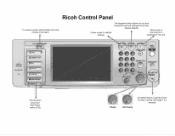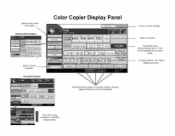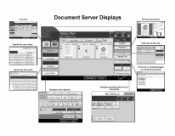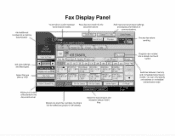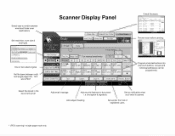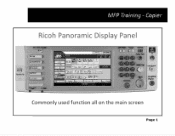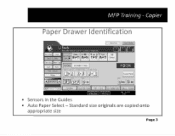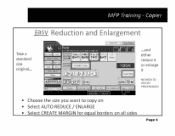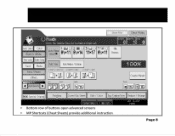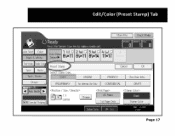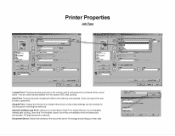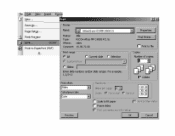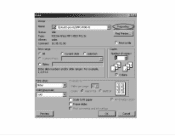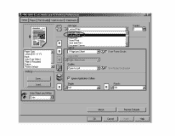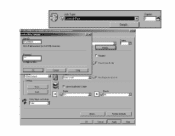Ricoh Aficio MP 4001 Support Question
Find answers below for this question about Ricoh Aficio MP 4001.Need a Ricoh Aficio MP 4001 manual? We have 1 online manual for this item!
Question posted by kraal on October 5th, 2014
How To Set Up Scan To Folder On Computer From Ricoh Mp 4001
Current Answers
Answer #1: Posted by freginold on October 10th, 2014 3:27 AM
This article will guide you through setting up a shared folder in Windows XP:
- How to create a shared folder in Windows XP
Once you have created and shared the folder, this article will show you how to link to that folder from the copier:
- How to link to a network share folder from a Ricoh Aficio MP series copier