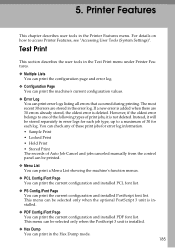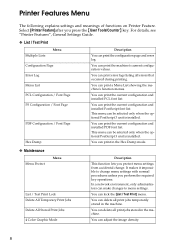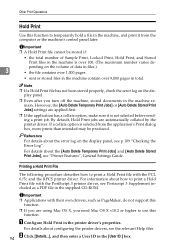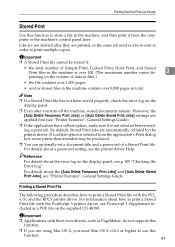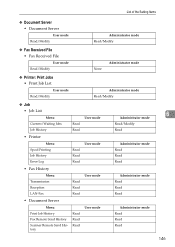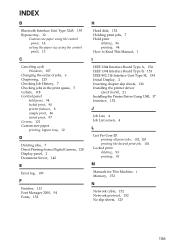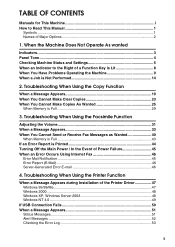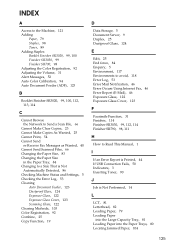Ricoh Aficio MP C3500 Support Question
Find answers below for this question about Ricoh Aficio MP C3500.Need a Ricoh Aficio MP C3500 manual? We have 9 online manuals for this item!
Question posted by baldblu on June 17th, 2014
How Do I See The Error Log On A Ricoh Aficio Mp 6001
The person who posted this question about this Ricoh product did not include a detailed explanation. Please use the "Request More Information" button to the right if more details would help you to answer this question.
Current Answers
Answer #1: Posted by freginold on July 31st, 2014 4:14 AM
Hi, press the Printer button to bring up the printer screen. Then on the touch screen, select Error Log.
Related Ricoh Aficio MP C3500 Manual Pages
Similar Questions
Ricoh Aficio Mp 6001 Pcl 6 Does Not Print Landscape
(Posted by jonot3tra 9 years ago)
Ricoh Aficio Mp 6001 Can Receive Print Cannot Send Scan To Folder
(Posted by ingfatri 9 years ago)
Error Sender Cannot Be Specified On Richol Aficio Mp 6001
(Posted by bjeibroo 9 years ago)
Ricoh Aficio Mp 6001 Troubleshooting
Why Can't We Print Envelopes On The Ricoh Aficio Mp 6001 Printer? All Directions Followed To The T.
Why Can't We Print Envelopes On The Ricoh Aficio Mp 6001 Printer? All Directions Followed To The T.
(Posted by BRENDAMCMANUS 10 years ago)