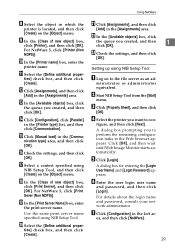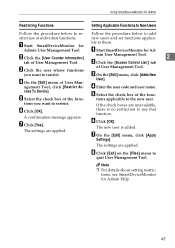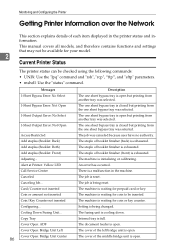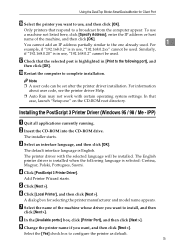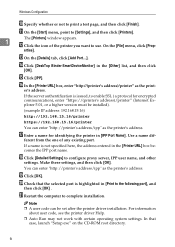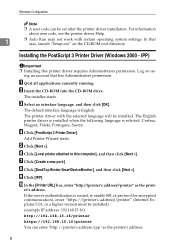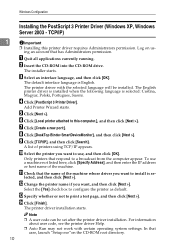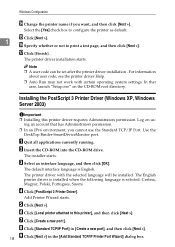Ricoh Aficio MP C3500 Support Question
Find answers below for this question about Ricoh Aficio MP C3500.Need a Ricoh Aficio MP C3500 manual? We have 9 online manuals for this item!
Question posted by tuantcharle on February 22nd, 2014
How To Add User On A Ricoh Aficio Mp C3500
The person who posted this question about this Ricoh product did not include a detailed explanation. Please use the "Request More Information" button to the right if more details would help you to answer this question.
Current Answers
Answer #1: Posted by freginold on April 22nd, 2014 10:36 AM
Hi, depending on which type of user you want to add, the steps will vary. These two articles will show you how to add the different types of scan users:
- How to add a user for scanning to a folder/computer
- How to add a user for scanning to email
- How to add a user for scanning to a folder/computer
- How to add a user for scanning to email
Related Ricoh Aficio MP C3500 Manual Pages
Similar Questions
How To Add Ricoh Aficio Mp C3500 Printer To Xp Computer?
(Posted by rusBrookl 9 years ago)
How To Change User Code Ricoh Aficio Mp C3500 Using Web Interface
(Posted by uhdfdadd 10 years ago)
Firmware For Ricoh Aficio Mp C3500?
How can i update the Firmware for Ricoh Aficio MP C3500? I can´t find theFirmware. Who know ...
How can i update the Firmware for Ricoh Aficio MP C3500? I can´t find theFirmware. Who know ...
(Posted by mame2012 11 years ago)