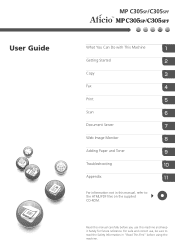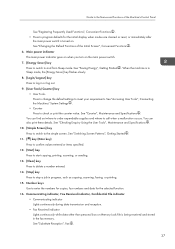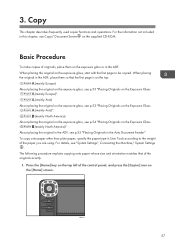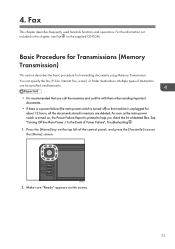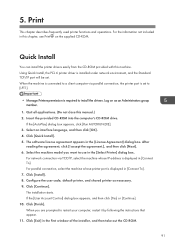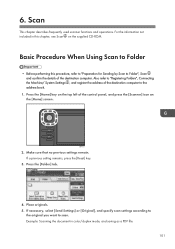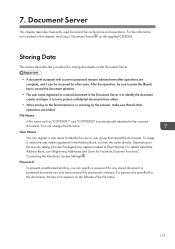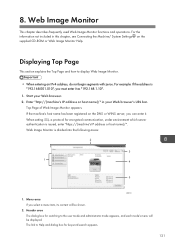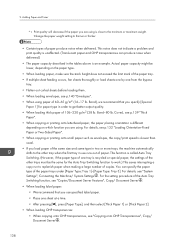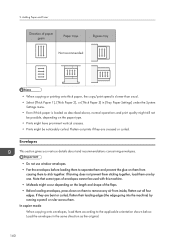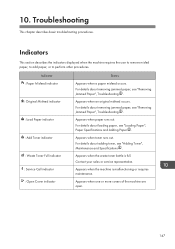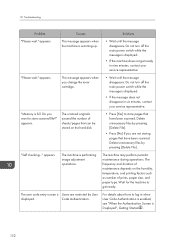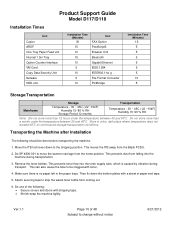Ricoh Aficio MP C305 Support Question
Find answers below for this question about Ricoh Aficio MP C305.Need a Ricoh Aficio MP C305 manual? We have 3 online manuals for this item!
Question posted by Davetwoneight on December 4th, 2013
Hi There Has Anyone Had Toner Supply Issues With These Machines.
The person who posted this question about this Ricoh product did not include a detailed explanation. Please use the "Request More Information" button to the right if more details would help you to answer this question.
Current Answers
Answer #1: Posted by freginold on December 4th, 2013 10:44 AM
Hi, I work on these machines quite a bit and I've never encountered a toner problem with them, nor have I heard from other techs who have had any sort of toner supply issues with this model.
Related Ricoh Aficio MP C305 Manual Pages
Similar Questions
When I Place My Usb Device Their Is Error Show That Unable To Access The Speci
(Posted by usmanfrooq90 10 years ago)
Getting A Used Toner Bottle Setting Error On My Aficio Mp 2500 Copier. Froze Up
It reads that the Used Toner Bottle is not set correctly. I have taken the toner bottles out, shaken...
It reads that the Used Toner Bottle is not set correctly. I have taken the toner bottles out, shaken...
(Posted by atinuccianderson 10 years ago)
Ricoh Aficio Mp C305 Not Sending Scans To Destination Address
Please assist. Everything works well but when we want to scan with our RICOH Aficio MP C305, after t...
Please assist. Everything works well but when we want to scan with our RICOH Aficio MP C305, after t...
(Posted by andreassky 11 years ago)
Toner Replacement Issue
I have a RICOH model 4430L and it is saying that the toner needs replacing, however I did replace th...
I have a RICOH model 4430L and it is saying that the toner needs replacing, however I did replace th...
(Posted by jdor13209 12 years ago)