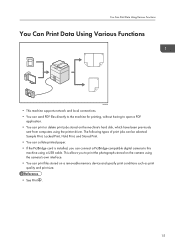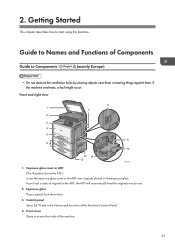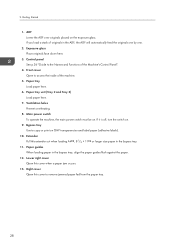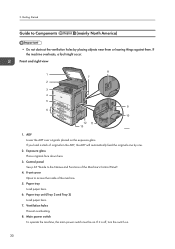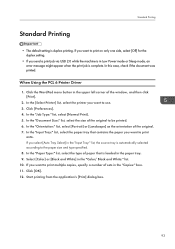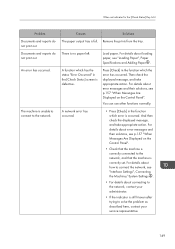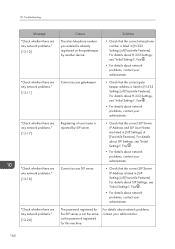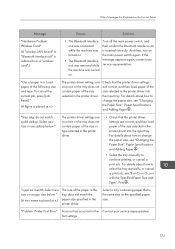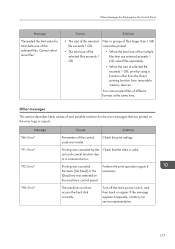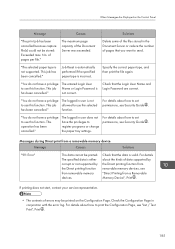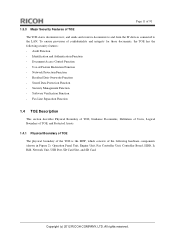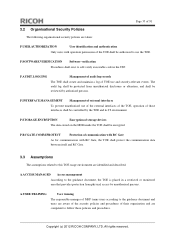Ricoh Aficio MP C305 Support Question
Find answers below for this question about Ricoh Aficio MP C305.Need a Ricoh Aficio MP C305 manual? We have 3 online manuals for this item!
Question posted by usmanfrooq90 on February 27th, 2014
When I Place My Usb Device Their Is Error Show That Unable To Access The Speci
The person who posted this question about this Ricoh product did not include a detailed explanation. Please use the "Request More Information" button to the right if more details would help you to answer this question.
Current Answers
Answer #1: Posted by freginold on February 27th, 2014 6:01 PM
Hi, some USB drives can not be read because of the way they are formatted. Try another USB thumb drive or flash drive and see if it works.
Note that other types of USB devices, such as cameras or external hard drives, will not work with the C305.
Note that other types of USB devices, such as cameras or external hard drives, will not work with the C305.
Related Ricoh Aficio MP C305 Manual Pages
Similar Questions
How Do I Print From A Memory Stick Through The Photocopier
(Posted by office72873 10 years ago)
Usb Device
what does this message mean? incompatible usb device has been connected
what does this message mean? incompatible usb device has been connected
(Posted by ringraham 11 years ago)
Error Printer
my computer can't connect to the printer.. and the error is Windows can't connect to tthe printer
my computer can't connect to the printer.. and the error is Windows can't connect to tthe printer
(Posted by jamesbus2012 11 years ago)
Ricoh Aficio Mp C4501 - 'incompatible Usb Device - Please Check The Device'
Hello, When trying to print from the USB port, with a Memorex 2.0 flash drive, I receive the follow...
Hello, When trying to print from the USB port, with a Memorex 2.0 flash drive, I receive the follow...
(Posted by taylornaslund22 11 years ago)