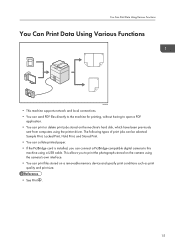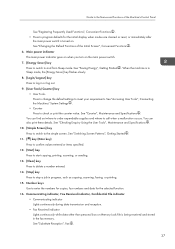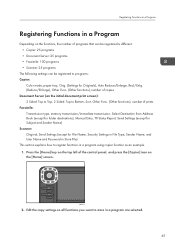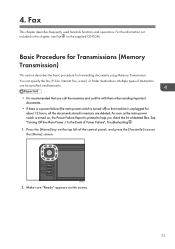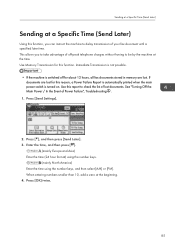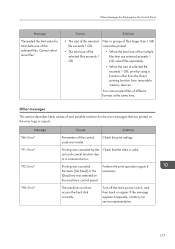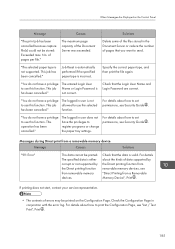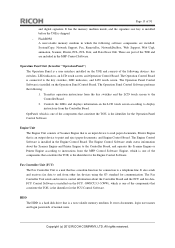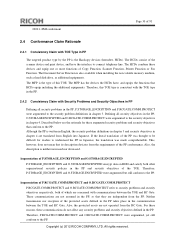Ricoh Aficio MP C305 Support Question
Find answers below for this question about Ricoh Aficio MP C305.Need a Ricoh Aficio MP C305 manual? We have 3 online manuals for this item!
Question posted by office72873 on July 24th, 2013
How Do I Print From A Memory Stick Through The Photocopier
The person who posted this question about this Ricoh product did not include a detailed explanation. Please use the "Request More Information" button to the right if more details would help you to answer this question.
Current Answers
Answer #1: Posted by freginold on July 24th, 2013 3:38 AM
Hi, there is a slot on the right hand side of the operation panel for your USB stick -- insert it there and the little blue light next to it should come on. Go to the Printer screen and select Print From Memory Device. From there, follow the prompts to find the file you wish to print. (You can typically preview it on-screen before printing it out.)
Answer #2: Posted by TommyKervz on July 24th, 2013 3:38 AM
Greetings - Please download and refer to pages 178, 179 & 187 among others of the pdf resource on the page linked to below for the desired directions
http://www.helpowl.com/manuals/Ricoh/AficioMPC305/172114
http://www.helpowl.com/manuals/Ricoh/AficioMPC305/172114
Related Ricoh Aficio MP C305 Manual Pages
Similar Questions
Ricoh Mp C305 Pcl6 Printer - Win7 Os - Can Not Print Jpg Images.
MP C305 PCL6 printer can not print JPG images - we have set the quick print yes to default printer, ...
MP C305 PCL6 printer can not print JPG images - we have set the quick print yes to default printer, ...
(Posted by seanconnor 8 years ago)
Ricoh Aficio Mp C305 Not Sending Scans To Destination Address
Please assist. Everything works well but when we want to scan with our RICOH Aficio MP C305, after t...
Please assist. Everything works well but when we want to scan with our RICOH Aficio MP C305, after t...
(Posted by andreassky 11 years ago)
How Do I Print In B4 Size Paper Using Aficio Mp 1600e
how do i print in b4 size paper using aficio mp 1600e
how do i print in b4 size paper using aficio mp 1600e
(Posted by Anonymous-73483 11 years ago)