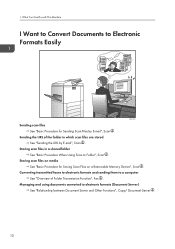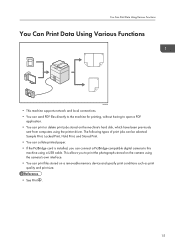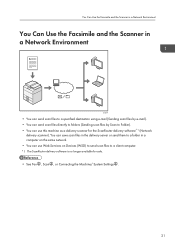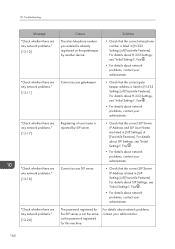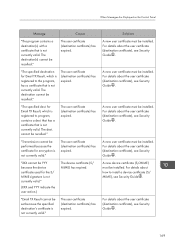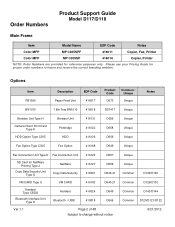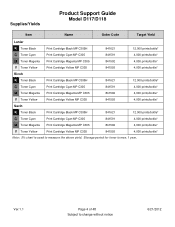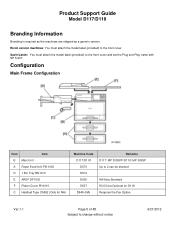Ricoh Aficio MP C305 Support Question
Find answers below for this question about Ricoh Aficio MP C305.Need a Ricoh Aficio MP C305 manual? We have 3 online manuals for this item!
Current Answers
Answer #1: Posted by freginold on July 7th, 2016 3:12 AM
The firmware is available from Ricoh's service technician website, but only certified Ricoh technicians can access the site. If you have a Ricoh dealer in your area, they should be able to obtain (and upgrade) the firmware for you.
Related Ricoh Aficio MP C305 Manual Pages
Similar Questions
Ricoh Mp C305 Pcl6 Printer - Win7 Os - Can Not Print Jpg Images.
MP C305 PCL6 printer can not print JPG images - we have set the quick print yes to default printer, ...
MP C305 PCL6 printer can not print JPG images - we have set the quick print yes to default printer, ...
(Posted by seanconnor 7 years ago)
How Can I Change The Language Settings Of My Ricoh Aficio Mp C305?
(Posted by kortekaas 10 years ago)
Ricoh Aficio Mp C305 Not Sending Scans To Destination Address
Please assist. Everything works well but when we want to scan with our RICOH Aficio MP C305, after t...
Please assist. Everything works well but when we want to scan with our RICOH Aficio MP C305, after t...
(Posted by andreassky 11 years ago)
Find The Scanner
Hi how to know that the my printer Aficio FX16 type 101 have a scanner?
Hi how to know that the my printer Aficio FX16 type 101 have a scanner?
(Posted by azamy20 11 years ago)