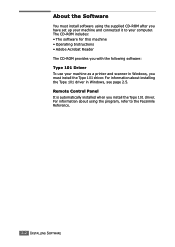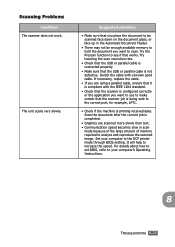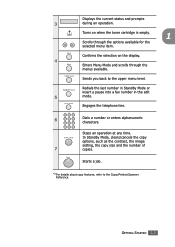Ricoh FX16 Support Question
Find answers below for this question about Ricoh FX16 - Aficio B/W Laser.Need a Ricoh FX16 manual? We have 1 online manual for this item!
Question posted by azamy20 on January 12th, 2013
Find The Scanner
Hi
how to know that the my printer Aficio FX16 type 101 have a scanner?
Current Answers
Answer #1: Posted by freginold on January 12th, 2013 8:55 AM
Hi, according to CNet, the FX16 comes with a scanner:
http://reviews.cnet.com/multifunction-devices/ricoh-aficio-fx16-multifunction/4505-3181_7-32120466.html
http://reviews.cnet.com/multifunction-devices/ricoh-aficio-fx16-multifunction/4505-3181_7-32120466.html
Related Ricoh FX16 Manual Pages
Similar Questions
How Do I Replace The Waste Toner Bottle Located On The Ricoh Aficio Sp C232sf
color laser multifunction
color laser multifunction
(Posted by wmrpVhonna 10 years ago)
Update For Scanner Driver Ricoch Fx16 Aficio
I have a Ricoch fx16 aficio dsm from 2005, and I want to update de driver scanner, because I want to...
I have a Ricoch fx16 aficio dsm from 2005, and I want to update de driver scanner, because I want to...
(Posted by deliaguzu 11 years ago)